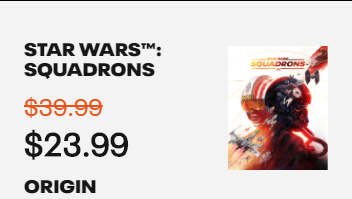Our Blog (2020)

This is where you’ll find info/hints on what is coming next on the channel or important milestones. SocialBlade stats can be found here. Consider yourself one of the WTT insiders!
2020-12-31 – Just a quick note to wish you a very happy and healthy New Year! I know 2020 hasn’t been what any of us wanted and 2021 is a new beginning with an opportunity to go much better. Thank you so much for your support. Let’s flip this clock!
2020-12-22 – Retroflag sent me their latest case, the NESPi 4 for review. I’ve had this for a few weeks and have been very impressed. The safe shutdown scripts are nice in that it cleanly shuts down and turns off the Raspberry Pi 4. It also has a really cool feature that allows you to install an SSD Drive into a cartridge which can be used to store all your games. If this sounds interesting to you, check it out here.
2020-12-15 – In this video we’ll take a very close look at the new Pi 400, so close we’ll even open it up and take a peek inside. We’ll also discuss a number of different ways you might want to use your Pi 400 and give you a quick glance of some new things coming to the channel. Watch the Pi 400 Teardown and Tips video here.
2020-12-7 – If you’re looking for a 1080p LED Projector with a lot of connectivity options, the JimTab M18 projector is worth taking a close look at. With support for A/V, VGA, USB (x2) and HDMI (x2) you’ll be able to connect pretty much anything such as: Gaming consoles, Laptops, Raspberry Pi’s, cellphones and much more. After having this unit for nearly a month, I highly recommend it.
2020-12-4 – In this video we will take a look at the Tempest X Replicade and USB Charge/Change Machine by New Wave Toys. Both of these products are high-quality and are 1:6th scale replicas of the original machines. Let’s check it out here.
2020-12-1 – AtGames has recently announced it is expanding it’s initiative with Visual Pinball X (VPX) and Future Pinball (FP) for supporting development on the Legends Pinball/Arcade platform. This also includes their Legends Arcade products. In a nutshell, this means it increases the number of potential Pinball tables that will be playable on the AtGames Legends Pinball exponentially! I’m truly excited about the future of AtGames Legends Pinball and hope to be able to share this product with you in the not so distant future. I’ve always wanted a vpin solution like this and AtGames is making it so.
2020-11-27 – Glen’s Retro Show has recently shipped their Kickstarter units for the GRS Yoke. It’s a VERY solid controller for playing a number of games, of course Star Wars, Squadrons and many others. The unit is beautiful and works great. Glen and his team have done an outstanding job!
Below you’ll notice x3 black 3D-Printed components that I hope to release in the next week that will allow you to attach the Yoke to your 3D Printed OpenCADE base and create your own stand-alone Flight controller. This may be ideal for playing on a PC/Laptop, Raspberry Pi 4/400, etc. It is using clamps to secure the panel to a desk or table. This is needed due to the weight of the Yoke. More coming after testing and minor tweaks…

2020-11-26 – Happy Thanksgiving! Quick update on the GRS Yoke control panel, it’s coming along. I’ll be printing the side supports this evening and hoping to assemble everything tomorrow.
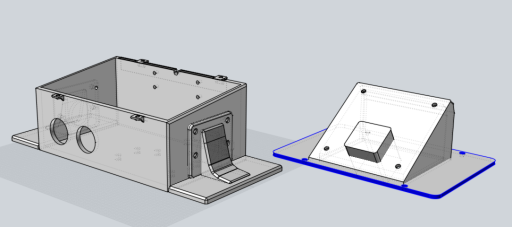
2020-11-25 – My desk is morphing into an mini-Arcade 🙂 We’ll be taking a look at Tempest and the Change Machine soon. Stay tuned!

2020-11-25 – I’ll be honest, I was wishy-washy about buying this unit. I first ordered it on Amazon for $49, then cancelled my order. Then, went shopping with my wife to pick up some stuff and saw about 20 of these units the next day after my order cancellation (about 4 days later they were sold out). I went ahead and picked it up. Honestly, I really like it! Not so much for the 3 games, which are fun, but that it makes for a really cool Desk Clock! I tried it with my 3D Printed handheld stand and it was a perfect fit. It’s for that reason, I reviewed the unit and is now a permanent display piece on my desk. More info here.
2020-11-21 – I recently received my Glen’s Retro Show GRS Yoke! So excited about it and working on a 3D Printed control panel for it. Asked the expert one of the best games to play with it and he recommended Star Wars: Squadron’s. Today I see that it’s on sale at 40% off. So, if you’re looking to get this game for your GRS Yoke now may be the time. Link here.
2020-11-19 – When the Raspberry Pi 4 was released, I was extremely excited to get my hands on one. Now, there’s a new kid on the block… the Pi 400 Computer (kit). Thankfully, CanaKit sent one for me to check out and this unit really hits a sweet spot. A full Pi 4 computer for $100 and all you may need is a monitor/TV to connect it to. Finally, you don’t have to worry about connecting a keyboard, buying a separate case, etc. It’s all fully integrated into a single package. Let’s check out the Pi 400 Computer kit!
2020-11-13 – Replicade Amusements has released the Dragon’s Lair X Replicade! This awesome 1:6th scale Dragon’s Lair Arcade machine looks and plays like the original game from 1983. Not only that, it includes some unexpected features such as a replica mini-LaserDisc & player, secondary scoreboard, Daphne Kickplate decal and illuminated Marquee/coin slots. Check it out!
2020-11-10 – My friends at Cafago have informed me that they have an impressive sale going on right now. If you’ve been wanting a Powkiddy A19 (Android Handheld Retro Game Console), you can pick one up right now for a flash deal of $75.99 (62% off). Here’s a great review from CoolToy on the PK A19. They also have a Portable Mini Handheld Game Console going for only $10.99 (perhaps a great stocking stuffer). The sale starts on Nov 11th. If interested, pick them up before they sell out!

2020-11-10 – I definitely need to get better at this or I’m going to seriously embarrass myself in the next video 🙂

2020-11-7 – The CrowPi2 is a very impressive Raspberry Pi 4 laptop, but it’s so much more than that! This amazing Raspberry Pi 4 laptop includes a custom board with 22+ on-board sensors and modules. This makes it an ideal platform for STEM/STEAM learning. Check it out here.
2020-11-1 – The Arcade Game Station 3188 in 1 is a 2-Player unit with 3,188 games in a single unit. We’ll unbox it, set it up, play some games and go over some of the pros/cons of the unit. Let’s talk about it here.
2020-10-28 – Several months ago I backed a Kickstarter from Elecrow for the CrowPi 2- It arrived tonight! It’s not just a Raspberry Pi 4 laptop, it very well may be the ultimate solution for those that love to tinker with computers, programming and electronics. It has tons of built-in sensors and lessons that will teach you AI (Artificial Intelligence), vision systems/face detection, Python, Scratch, Minecraft modding and much more. We’ll be covering the initial setup on WTT soon – Stay tuned! Follow the current progress here.

2020-10-23 – I have acquired a few new Retro computers and game consoles recently and needed an easy way to connect these machines to an HDMI TV or video capture card. I originally used a VCR, but it’s huge and takes up far too much desk space. I tried a number of devices until I finally found one that can replace the VCR and works with an AVtoHDMI Upscaler and video capture card. If you have classic systems that you’d like to connect to a modern TV/Monitor, this video should help!
2020-10-22 – AtGames has announced the World’s First Connected Pinball! While not yet available for pre-order, it has some AMAZING features! 22 licensed arcade pinball games and expandable to add more. A massive 32 inch LCD playfield, a 15.6″ LCD backglass, USB/WiFi/Ethernet and Bluetooth are also built-in. You’ll also have access to ArcadeNet, BYOG (Bring your own games) and AtGames Leagues/Leaderboards. This is going to be an amazing unit, hoping to be able to bring it to you at some point here on WTT!
2020-10-18 – This bad-boy arrived in the mail yesterday for review. Stayed up til 1am last night checking it out and seeing how it performs with various classic games. This unit has 3188 games pre-installed, though there are a number of duplicates. The plan is to talk about it on WTT this month or early next, once I get a good feel about its capabilities. Full game listing may be found on this page.

2020-10-16 – Dash Dash World is an amazing new game for the Oculus Quest. This Virtual Reality game allows you to play in multiple modes, including Story and Multiplayer tournaments. Lots of customization options are available and it’s a blast to play on-line with voice chat. Check it out here!
2020-10-15 – Huge thank you for your support. This channel has reached another milestone, 8k subscribers! I’m very thankful to each and every one of you and hope at some point I’ve made things easier for you. If I haven’t, let me know how I need to improve in a video comment, facebook, e-mail, etc.

2020-10-10 – How I spent my rainy Saturday, so much nostalgic fun learning about this computer from 1983 – the Coleco Adam home computer! I did pick up a few accessories to make it more fun, including the Atarimax Ultimate SD cartridge adapter.
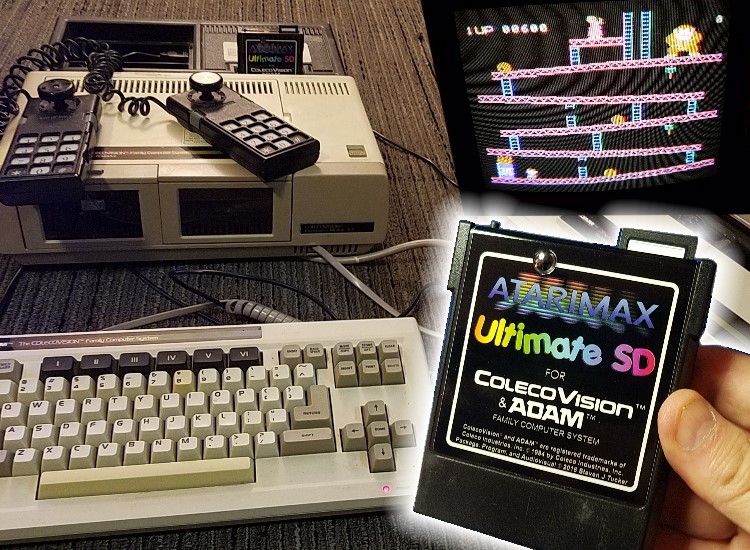
2020-10-10 – Added a page to describe the tools I use for creating videos for WTT. Some may find this interesting/helpful. That page may be found here (or from the About menu).
2020-10-8 – Let’s explore some Virtual Pinball options for the Retroid Pocket 2. I’ll cover a few that I found that work rather well and will allow you to turn your Retroid Pocket 2 into an impressive Pinball Arcade. Check it out here.
2020-10-1 – Today we’re going to check out the new Retroid Pocket 2. We’ll unbox the unit, upgrade the microSD card, take a tour of the dual-boot Android/Retroid Pocket OS and play some games. Check it out here.
2020-9-30 – This month is almost over and it’s time for a new video – almost! So this little unit arrived in the mailbox this past weekend, the Retroid Pocket 2. Been working hard to get up-to-speed on it (wasn’t easy). Planning for a video this week, more than half the video is almost ready. Let’s talk about it on WTT! Is it worth the investment? We’ll answer this question and more.
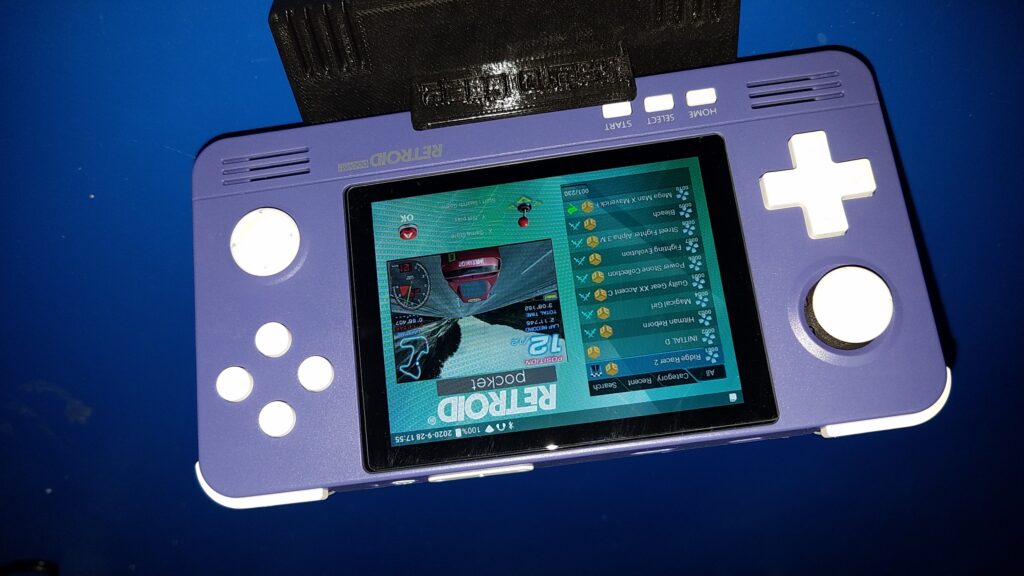
2020-9-25 – This week we’re going to check out the Lepow 15.6″ Portable Monitor. This amazing monitor is extremely thin and light-weight and can be powered off of only 5 volts. In this video I demonstrate a number of devices connected to it, some rather unusual. But what I find truly amazing is that it can be powered entirely by my Samsung Galaxy S20 Ultra via DeX! Check it out here.
2020-9-21 – Great news! Just received an update that my CrowPi2’s will be shipping very soon (I ordered 3, 1 to be donated to my kids High-School Robotics Lab). What is a CrowPi2? Well, stay tuned to WTT and we’ll talk about it shortly after it arrives.

2020-9-20 – If you’re looking for an All-in-One Arcade cabinet, AtGames has some exciting options available here. The Legends Ultimate, Legends Gamer and Legends Gamer Pro are some impressive machines which now utilize universal firmware updates. They all support new global leaderboard games (sync high scores to a central server) and BYOG streaming leaderboards. There is also a beta of ArcadeNet available which will allow you to play multiplayer retro games across the internet on supported machines. There are many more features available with this new update, you’ll want to give AtGames a look!
2020-9-20 – Looks like everything is a go on the TRS-80 Model 2! Unboxed and set it up last night and having some nostalgic fun. The only complicated aspect was having to use a VCR to convert a coax signal into composite so I can use my video capture equipment. The signal isn’t perfect, but it will do. Stay tuned for more on this fun machine in a future episode!
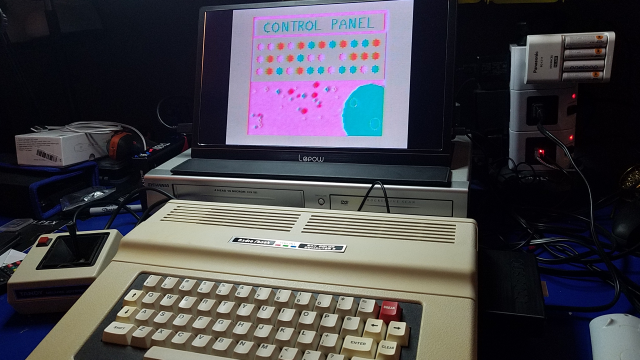
2020-9-19 – While I can’t say with absolute certainty, since I’ve not yet opened the box… I think this is a CoCo 2 or a RadioShack/TANDY TRS-80 Model 2 computer (I do have another retro-machine due to arrive, so like I mentioned not 100% sure). Since I enjoy talking about and showing Retro-Gaming and computer systems, it’s only fit that I bring the original equipment into the mix. This unit is not commonly found in many of the emulated systems, all the more reason to seek one out. Hoping to open the box this weekend and see what surprises are inside. Perhaps one of which being some kind of dual-floppy arrangement. Stay tuned!

2020-9-18 – If you’re reading this, you likely have a laptop or two that you just can’t bare to part with sitting in your closet, collecting dust. Yep, me too. In this video, we’ll dust off a 14 year-old laptop and turn it into an awesome Retro-Gaming rig! Check it out here.
2020-9-14 – Wanted to give you a glimpse of what this week and a future video will be. The machine on the right is an old Dell D60 laptop from 2006 that was given to me to wipe the drive, then do whatever I want with it. I was surprised that it makes a nice Retro Gaming machine! The Pi 4 appears to have an edge but for everything N64 and below it plays well. A great way to recycle that old laptop you’ve not touched in 10+ years. I’ll show you how!
The portable monitor on the left is new -just arrived Friday. I’ve been putting it through it’s paces as well. The Lepow is going to be interesting as I’m going to be showing something pretty cool you can do with it -it rhymes with Rex. Stay tuned!

2020-9-13 – I started this channel, about 2 years ago. At that time, it was mostly just to make a few videos that I thought others might be interested in. I had no huge plans nor thought I would stick with it for this long. There were aspirations that someday it would grow to a sizable number of views and followers, but my focus has and always will be to make tech videos that I think others will love. I don’t do this full-time, I’m lucky to pull off one video a week and honestly sometimes even that is difficult to do with limited equipment and budget. However, today WTT reached a major milestone and I owe it all to YOU! Today, the channel has reached 1 MILLION views. Many of you have contributed in ways you may not even know, in the comments, recommending I do this or that better or simply just subscribing.
I listen to what you tell me, I hear where I have fallen short and strive to improve on the next. Thank you for watching this channel, supporting the work I do and sharing it with your friends. YOU are what is allowing WTT grow and I’m simply the guy behind the camera. Thank you for your continued support and I can only hope that I’ve helped you in some small way. I wish you and yours all the best -Jon

2020-9-10 – Today we’re going to check out a Retro-Gaming OS called Batocera! This is a very impressive build that will allow you to easily play most retro systems you can think of (up to Dreamcast). Not only that, they play very well! Check it out here.
2020-9-10 – The WTT YouTube channel is closing in on 1 million views! So excited that it may be coming soon, thank you for all your support and encouragement. We’re currently at 992,150 views. Maybe this weekend?
2020-9-3 – For today’s video, we’re going to do things a little different. Instead of just a review of the Powkiddy A12, I’m also providing a tips page and hosting a program I wrote to work with the device. One of the main issues with this unit is that the game list is in Chinese (at least for those of us who don’t speak it). So, wrote a little program that will run on pretty much any computer that will let you easily generate your own game-list for the Powkiddy A12. I hope you find this program useful! You can check it out here.
2020-9-1 – I’ve made a lot of progress on the Powkiddy A12. I’ve converted my own personal game list for the Game Boy Color (GBC), NES (FC) and SNES (SFC) complete with Box Art! I have created instructions on a new page here. However, I’m working on a video to review the Powkiddy A12 and how-to use this new program so that you may do the same. Shortly prior to the release of this new video, the code will become publicly available. I expect to be able to complete it before Saturday (9/4/2020). If you have any tips I haven’t covered on the A12, please comment in any of my videos and I’ll be sure to add them. Thanks for watching!
2020-8-30 – Last Update for Today: It’s working!
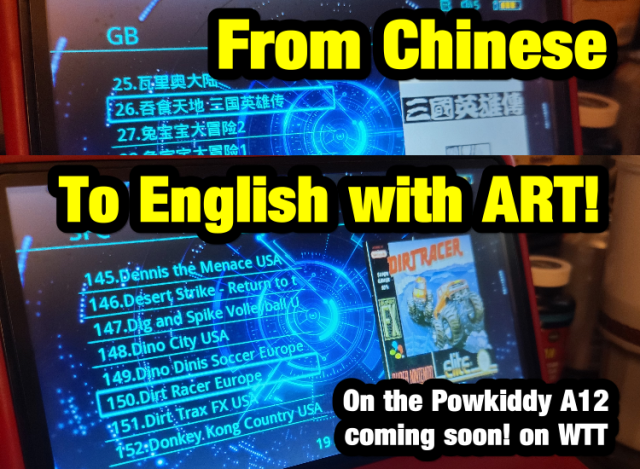
2020-8-30 – UPDATE: Success on the Powkiddy A12! I was able to generate a new configuration file from NES Games – a total of 500 GAMES in about 2 seconds! I had to massage the file names a bit within the program itself. Found that the Powkiddy A12 doesn’t like certain characters in a filename. Also had to use a Hex editor to find out exactly how line endings were being terminated, output as a binary file and much more. It was quite a job. Planning to make this code available just prior to the video being released demonstrating it. There are some enhancements that could be added but I likely won’t get to, such as :
- Query a web service and retrieve the game name (anyone know where I can find this?)
Download the game artwork (same as above)
But, it’s still very useful as-is as you can see in the image below –It’s in English! :
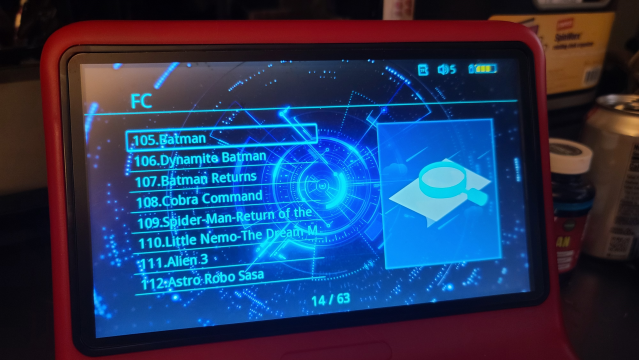
2020-8-30 – Made some good progress on the idea to improve the Powkiddy A12 today. As mentioned, one of the biggest issues is that the menu options are mostly in Chinese. I needed some way of converting the titles of the games to English, or as the settings menu states “Engelish” (no joke!). I’ve got a prototype to test tomorrow, we’ll see how it goes. It won’t have the complete game names in the list, just the original file names converted. If I could find an existing database of all game rom file names, I may be able to convert the file to use those names. If you have any recommendations, please e-mail them to jon [at] wagnerstechtalk.com . Otherwise, may have to go with this concept -for now. It is still much better than Chinese game-name listings! Tomorrow, I’ll likely begin creating a web page for the Powkiddy A12 as I expect this to be a fun project that others may be interested in as well.
2020-8-29 – Got around to opening the big box that arrived on 8/25 and so far this thing is darn impressive! It’s the PowKiddy A12 which was sent to me for review by CAFAGO. This slick device is <$90 USD and the sound is amazing for a device this size. I’ve only had it open for about an hour, but I’m impressed so far. There is one issue that I hope to figure out a solution for, that is that the game-list is mostly in Chinese. If I can figure out a solution, this is going to be an awesome review! Stay tuned…

2020-8-28 – Recently I’ve had a few e-mail discussions with the developer of Fenix OS, Androrama regarding his distribution. I gave it a try and was pleasantly surprised by all the cool user interface enhancements he’s added. The distribution also allows you to easily swap between various Desktop Environments. If this sounds interesting, check it out here!
2020-8-26 – I had the honor of spending an hour talking with my buddy Glen Planamento on Glen’s Retro Show this evening. In addition to his popular YouTube channel, he also makes some fantastic Arcade products! Glen is a great Dude and friend, so grab your favorite beverage and kick back with us as we have a fun chat about the past and present. Game On!
2020-8-25 – Had a great time hanging out on TheRexerShow (YouTube channel). It was honestly my first time watching the show and guys, Mr. Rex has an AWESOME show! I’m not saying that just because I won the $30 contest (see towards the end, around 43:30 ), but he puts a lot of thought and energy into the show. Everyone on the panel was awesome Unqualified Critics & PDubs Arcade Loft were a hoot and much appreciated! Even the Godfather of Retro Gaming himself, Mr. Glen Planamento (Glen’s Retro Show) was there! I highly recommend you go check out their channels, click subscribe and click the bell notification. I have and will be hanging out there soon. Though, I’m sure my luck has run out on the contests!
2020-8-25 – So this arrived in the mail today. I “think” I know what it is, but not entirely certain. We’ll be reviewing it next week or week after if it is what I think it is and can’t figure it out soon enough. I have a plan for fixing one of it’s “known” flaws.
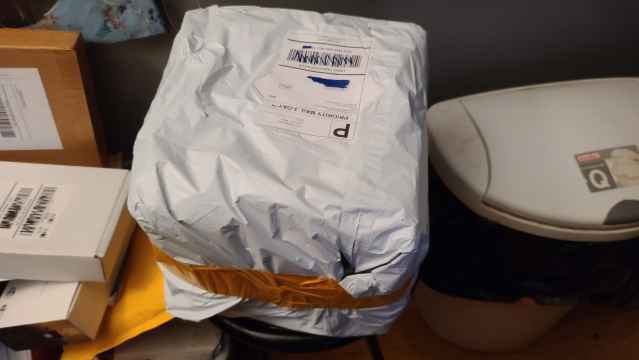
2020-8-23 – Received some information about a new project on PiOS and have started experimenting. A few things to work out here and there, but impressive! Here’s a quick look… Notice the layered windows!
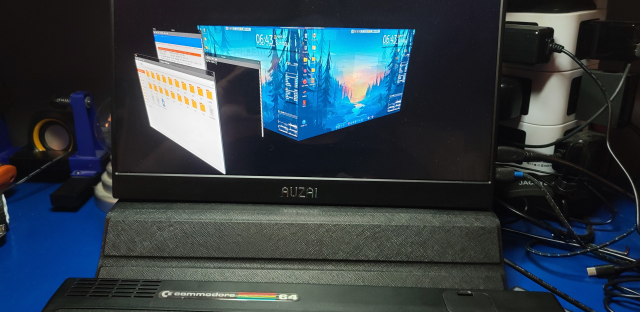
2020-8-23 – My YouTube-a-nator thingie just dinged to let me know the channel reached 7000 subscribers! Thank you so much for watching, subscribing and sharing WTT videos. You are awesome and I appreciate your support! -Jon

2020-8-21 – If you’re interested in a Retro Portable Handheld which can play N64, Dreamcast and PSP games, you may want to give the RK2020 a look. You can check it out here.
2020-8-13 – Building a Modern Retro Computer (MRC) is an easy and fun way to experience the classic consoles you grew up with. In this video, I’ll show you a cool kit by Vilros that will make that dream of being able to run all those classic machines in a single console possible. Check it out here!
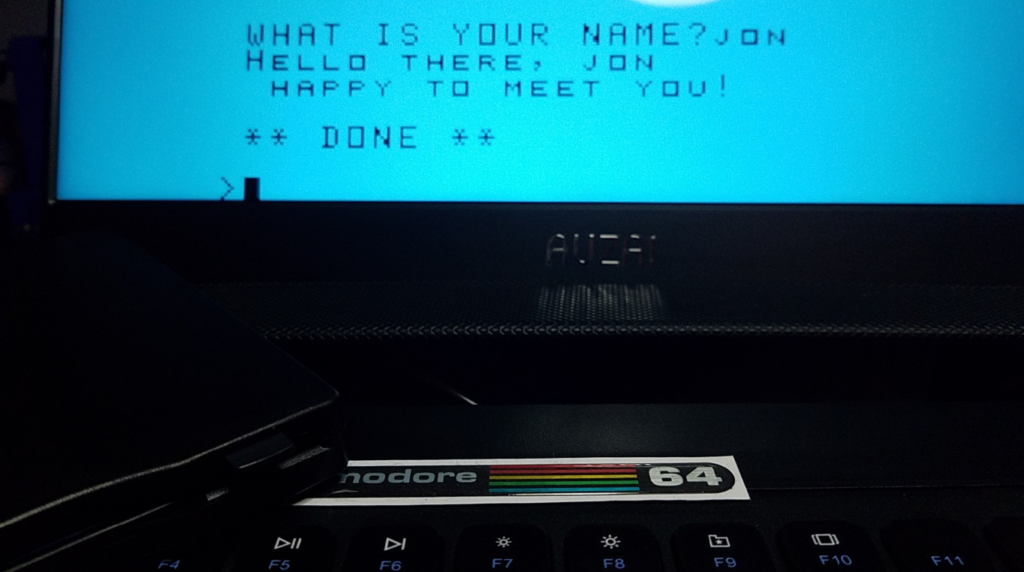
2020-8-6 – Started working on my next project this evening. I’ve assembled the concept, put a few things together and I’ll be darned if the idea might just fly. Now to figure out the rest of the story… Stay tuned!
2020-8-5 – Special thanks to TomTop for sending me the all-new RG280M for review! I won’t waste your time with this post, check it out here.
2020-7-31 – A WTT subscriber was kind enough to donate a defective RG-350 to the channel in hopes that I could make a repair video. If interested in seeing what was done to try to fix it, you can check it out here.
2020-7-30 – The CrowPi2 is coming soon to WTT! Really looking forward to using this Raspberry Pi 4 based laptop-electronics Laboratory. If you don’t want to wait, you can enter to win your own here. Good luck!
2020-7-22 – Want to build and program your very own Robot? Want a fun project to share with your children? You won’t want to miss this awesome robotics project here!
2020-7-19 – Started working on the next video project which I think you’re going to enjoy. If you’ve been interested in robotics but haven’t a clue where to start, this page should help. More content will be added in the following days and a video to accompany it has been started. Stay tuned!
2020-7-16 – Amazing to think you can take a nearly 40 year old computer and add additional RAM (32k), Internet access, emulate 3 drives, manage from a web interface, write code in a browser and run on the computer. Yep, all of this is possible on the TI-99/4A using the TIPI/32K and a Raspberry Pi 0 W! Check it out here.
2020-7-10 – This week, we’ll take a look at the GGMM D3 battery that will allow you to easily take your Echo Dot into places not previously possible. Check it out here!
2020-7-4 – Happy July 4th to those of us in the US! Hope you have a wonderful day with friends and family – stay safe! I love to tinker with electronics, especially Raspberry Pi’s. I came across a very cool kickstarter project a few days ago and had to bite on this one. It’s the CrowPi2, check it out here. This is only the 2nd kickstarter I’ve backed (the first being Glen’s Retro Show Star Wars flight Yoke). Years ago I made my own using a LapDock (for a really poorly done video, you can see it here) but the CrowPi looks amazing. If you like tinkering with Pi’s and electronics, thought you might at least like to know the project is out there. Hope to be able to share it with you on the channel in Aug/Sept.
2020-7-3 – The RG-350M is latest model of the RG-350 product line from Anbernic. TomTop was kind enough to send one over for review. Let’s check it out!
2020-6-25 – The Argon One case for the Raspberry Pi 4 Model B is an impressive case. It provides both passive and active cooling, includes an extender board to move all ports to the back of the case and includes a magnetic hatch for accessing the GPIO header pins. In this video, I’ll show you how to set it up. Due to popular request, I have setup an Argon One Tips page here.
2020-6-18 – Let’s check out the LABISTS Raspberry Pi 4 4GB Retro Gaming Kit. This kit includes everything you need to play your favorite Retro Games, including those that require Analog Sticks! Check out my review here.
2020-6-11 – In today’s video, we’re going to take a look at an impressive image for the Raspberry Pi 4 (or 3b+), called Twister OS. This image provides a Windows 10 and OSX style User Interface (UI) which has some impressive capabilities. Check out the Setup and Demonstration video here.
2020-6-9 – Today was a special day, I received in the mail a package from over-seas. It’s one I’ve been expecting for several weeks and it’s finally here! My first impressions, it’s a work of absolute technological beauty. Functionally, I can’t comment yet (I just unboxed and held it for a bit). What is it? Ye shall see, in a very near future WTT video.
2020-6-5 – CanaKit sent the new 8GB Raspberry Pi 4 Starter MAX kit this week! Hard to believe you can now buy a Raspberry Pi with 8GB of RAM. In this video, we’ll unbox, set it up and load it up with a lot of applications. Check it out here!
2020-5-29 – Steve from DeadEyeVR sent me four Oculus Quest accessories for review. He designs and prints the 3D models for everything he sells. Each one of them is very well-designed and functions great. If you own an Oculus Quest, you’ll want to see this.
2020-5-24 – Now that we have HDMI Output support on the RG-350, you may be wondering how to add a wireless controller. In this video, we’ll cover one way to do just that!
2020-5-20 – If you are looking for a 15.6″ lightweight portable monitor either for work or play, the AUZAI 15.6″ portable monitor may be for you. In this video review, I took it for a spin with many different devices including:
- The Raspberry Pi (running RetroPie 4.6)
- RG350
- Oculus Quest (using a Chromecast Ultra)
- iPhone 8+
- iPad
- Dual-monitor setup with an EVOO laptop/tablet
2020-5-19 – This is a first for me, my all-time favorite Oculus Quest game is Racket NX. This week is the beginning of Racket NX tournaments, you can check out the current standing here. I definitely don’t expect to win, I’m ranked #19, at the present time. But, looking forward to meeting up with some of the best Racket NX players world-wide and giving it my best shot. Also, I will be recording some of the matches to possibly air on a future episode of WTT – unless it goes embarrassingly quick 🙂 Stay tuned!
2020-5-13 – This was a lot of work, but it’s done (whew), our new RetroPie tips page is now available! This page will be expanded even further and currently consists of several tips and a companion video to help demonstrate each one of them. I hope you enjoy it and find it helpful!
2020-5-8 – I honestly didn’t think it would happen, we now have HDMI Output support on the RG-350! That’s right, you can now connect your RG350 to your large screen TV. Check out our video and tutorial here.
2020-5-5 – Began testing and documenting how to add HDMI Output support on the RG-350. This new capability is in public beta and will allow you to connect your RG-350 to your TV or monitor over HDMI. I can confirm, it works! Read more here.
2020-4-29 – The official image for RetroPie (4.6 – beta) for the Raspberry Pi 4 is now available! Check out our video and instructions here!
2020-4-25 – Added a video for Echo VR, an awesome game for the Oculus Quest which is currently in closed-beta, but will be released soon. Check it out here!
2020-4-19 – New Video that demonstrates how to setup the Mayflash Dolphin bar and Wii Remote to a Raspberry Pi 4 to play those classic light-gun games. Check it out here!
2020-4-18 – Added a new section to the Raspberry Pi 4 gaming page to provide setup instructions for Lightgun support using the Mayflash Dolphinbar and a Wii Remote. You can find that section here.
2020-4-10 – New video which will show you how to setup the Vilros Raspberry Pi 4 Gaming Kit may be found on our new Raspberry Pi 4 gaming page. The video covers not only the hardware setup, but also install and quick setup of Lakka and Supreme RetroPie.
2020-4-9 – A new page has been setup for Raspberry Pi 4 gaming, this page is to coincide with the release of a new video which covers the hardware / software setup. The video will be released on 4/10/2020.
2020-4-3 – Video which demonstrates a very cool Magnetic Charging and Data Sync cable solution which will be useful for a number of devices you already own! The best thing about it, it reduces the wear and tear on the connectors of your devices. Check it out here.
2020-3-27 – Released a video on a prototype facemask which you can find here. I welcome any feedback to help improve the design, test it and make it fit for actual use.
2020-3-26 – A 3D printed facemask prototype is available for you for review. Please keep in mind, I’m making this available for testing (not medical usage), review and recommendations for improvement. You can view the page here.
2020-3-25 – I know it’s been a little while since I’ve posted here. However, as we all know there have been some considerable challenges as of late. Many health care workers, responders and others are not able to acquire the proper gear to stay safe. I’m attempting to help by designing a 3D Printed face-mask. I’ll post a link here when I’m happy with the results.
2020-3-16 – Recently I picked up a Ticwris Max watch and have been testing it out for about a week. It is a BIG watch and packed with a ton of features. If you’re looking for a cool watch that will definitely stand out, this is it! Check it out here.
2020-3-8 – If you’ve ever wanted to change the icons for your favorite emulator, add additional files/roms or just tinker with OPK files in-general, check out Open Package Creator. In this video I’ll show you how.
2020-2-27 – If you’re interested in modding your RG-350 to use a set of more “pocketable” sticks that work great, check out our new video here.
2020-2-21 – New video to explain how to setup the Daphne Emulator on your RG-350 or Pocket Go v2 to play the classic Laser Disk titles Dragon’s Lair and Space Ace!
2020-2-19 – Added instructions for the Pocket Go v2 on how to setup the Daphne emulator to play games such as Dragon’s Lair and Space Ace. You can find those instructions here.
2020-2-18 – Added instructions to the RG-350 tips page on how to setup the Daphne emulator to play games such as Dragon’s Lair and Space Ace. You can find those instructions here.
2020-2-16 – My review of the new Amazon Echo Show 8, check it out here.
2020-2-8 – When my RG-350 arrived, the very first game I went to play was Robtron. Unfortunately, at the time, I couldn’t figure out how to make the right stick work. A WTT viewer, John C. saved the day by providing some instructions that allowed me to get it up and running. I’m now sharing that info. with you in this video, check it out here.
2020-1-31 – Ever wondered if you could use a 256GB or 512GB microSD on your RG-350 or Pocket Go v2? Yep, I did too. So, put it to the test here!
2020-1-29 – Our order is in for the ODROID-GO Advance! According to their website, units will begin shipping Feb. 6th. Our order was placed with AmeriDroid. You can look forward to a review shortly after we receive it.
2020-1-29 – Started filming our next video this evening, if you are an RG-350 or Pocket Go v2 owner (or considering one) – you won’t want to miss it! Hint: It’s probably not the type of video you think it is 😉
2020-1-28 – Updated the PocketGo v2 page to include instructions for setting up the following emulators: Atari 2600 (Stella), Intellivision & Amiga. You can find these instructions here.
2020-1-25 – Released our first Pocket Go Version 2 video, check it out here.
2020-1-22 – Received my new PocketGo (PocketGo2) and began documenting the PocketGo2 tips page here.
2020-1-19 – New video on the mini Data East Classics by My Arcade and the Teenage Mutant Ninja Turtles Pinball. You can find it at the arcade, here.
2020-1-12 – Video of MashTec and WTT playing Quake II over the Internet using WiFi adapters added to the unit. You can check out the the video here.
2020-1-8 – Documented how to setup WiFi on the RG-350 using Mash Tec’s technique and information. Check it out here.
2020-1-5 – Added a new video demonstrating how to setup the Commodore 64/Vic 20/PET (Vice), ZX Spectrum (Unreal Speccy) and Atari Lynx (Handy 320) emulators on the RG-350. Check it out here.
2020-1-1 – Happy New Year! New content will be arriving soon 🙂
Prior Years
- 2019 – Our blog posts/updates from 2019