
AtGames Legends Pinball 4K EVT (Engineering Sample)
*NOTE – This page is no longer being maintained. For the latest news and details of the Legends Pinball 4KP, please go here.
Last Update: 10/28/2023

The AtGames Legends 4K product line is currently closing in on the the final engineering phase – EVT. Ok, so what is EVT? EVT is Engineering Validation Testing, it’s a point in the process where all the elements of a design from hardware to software are composed into a single facet for review and analysis. These units are often called pre-production models or Engineering samples. The Legends Pinball 4KP is currently in that phase of development.
The very first unit that will be shipping to the continental USA has arrived at the Wagner’s TechTalk studio. There won’t be a review, per se, of this Engineering sample. We’ll save that for the production model! However, it will provide us all the opportunity to kick the tires and see what this machine can do, what it looks like, how it sounds and all of those same elements you might experience when considering a new car. I will only have the machine for a very short time, though AtGames has mentioned I can borrow it until this series is completed, then it must be sent back. As with any pre-production model, there will be minor revisions/improvements made. What we see will differ from the production model. That is the point of an EVT.
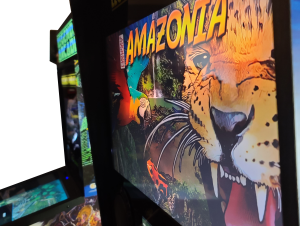
AtGames has, very transparently and generously, decided to allow all of us to watch this all unfold, provide feedback and see what they have come up with. The video above is the latest that has been released. Updates, including changes and progress will be reflected on this page. As the process will be somewhat dynamic, please check back regularly for new updates. At the top of this page, you’ll find the Change Log which will highlight the updates made with links to the relevant section, without having to re-read this entire document.
If you want to stay up-to-date, you can do so by subscribing to the Wagner’s TechTalk YouTube channel and click the bell icon for notifications or simply check back here periodically. I appreciate you joining us on this journey, I’ll be talking with you again -very soon!
–Jon
How-To link to a specific section on this page: go to the Table of Contents (below) and click a section to reference. Copy the URL from the address-bar of your browser and paste in your video description/post/blog. This will direct a viewer to a specific section in any of the guides you find on this site.
Disclaimer: All information contained below is accurate, to the best of my knowledge and provided for educational purposes only. Errors/mistakes may occur and will be corrected once identified. Some variations between the EVT model and the production model can be expected. AtGames reserves all rights to make changes without notification regarding the Legends 4K line and associated accessories. The product(s) offered will be as-detailed on the product sheet provided on the AtGames website and official documentation. Nothing below constitutes nor should be assumed as official documentation from AtGames.
Disclosure: This page may contain affiliate links, meaning I get a commission if you decide to make a purchase through my links, at no cost to you.
Table of Contents
Video Series
Below you’ll find all the video content created thus far for the Legends Pinball 4KP Series. In Part 1, we’ll cover the initial unboxing and hardware. In Part 2, we’ll cover the UI which includes: CE-4K, Settings, Table experience and software in-general. Part 3 discusses OTG, check the latency for Pinball FX, VPX, Future Pinball and much more. For the latest updates, please see here.
Part 1: Hardware Tour
The AtGames Legends Pinball 4K is the next generation of the popular Legends Pinball virtual pinball machine. In the video below, we’ll explore the 4KP hardware from this v1.0 EVT pre-production model. At present, the v1.1 and a v1.2 has been built and will have slight differences than what is shown here (see differences). We’re definitely getting closer to the full production model!
Part 2: Software Tour
In the video below, we’ll take a closer look at the software aspects of the Legends Pinball 4KP. That is, the new CE-4K user interface, Settings, how the displays look, play some games and get a good idea of the differences between the HD and 4K models!
Part 3: OTG
In the following video, we’ll take a look at using OTG to connect a laptop to the Legends Pinball 4KP. We’ll locate a machine to use for testing, set it up, go over some important configuration aspects and play some tables. After checking out Pinball FX, VPX and Future Pinball at the end of each gameplay session we’ll also measure the latency. This is a topic that many have asked for and covered in detail below.
Part 4: Gameplay & Farewell
This is the final episode of the AtGames Legends Pinball 4K EVT. In this episode, we’ll play 14 included tables on this engineering sample unit and box the machine up to be returned to AtGames.
Table packs shown in this video include:
Natural History Pinball Pack 1
- Amazonia
- Dinosaur Dynasty
- Exoplanets
- Last Ice Age
Zaccaria Pinball Volume 5
- Battle Deluxe
- Cine Star Deluxe
- Farfalla Deluxe
- House of Diamonds Deluxe
- Pool Champion Deluxe
- Robot Deluxe
- Red Show Deluxe
- Spooky Deluxe
- Strike Deluxe
- Universe Deluxe
Part 5: AtGames + Zen Partnership
AtGames and Zen Studios have partnered to bring Pinball FX to the AtGames Legends 4K product line! In this video, we’ll discuss the press release and details of what this all means. The original PR may be found at AtGames and Zen Studios Partnership Announcement PR .
Zen + AtGames Q&A
The following are common community questions that have been asked and discussed below for clarification (answers from AtGames) :

- CEPs: We (AtGames) are actively working with Zen and IP owners on it and will release info when ready; Some folks argued that we intentionally withheld such info. Not true.
- Zen packs not on ALP HD: We (AtGames) verified through heavy engineering optimization effort and concluded that Zen FX needs the ample CPU/GPU muscle that 3588 has but 3399 doesn’t. We would have loved to bring Zen to the original ALP HD. This is an unpopular decision but made based on engineering facts (nothing to do with the alleged “AtGames greed” that some folks claimed).
- Legends 4K packs not free to Legends HD packs owners: Legends 4K is a new platform with latest technology that requires tables to be ported and optimized with substantial developers and engineering costs as well as additional license fees. Just as we watch the same video on VHS, DVD, DVD Blu-ray, streaming, each experience has a unique cost and we pay a separate fee to enjoy the different/optimal experience on the new technological platform. Content creators also thrive from the expansion.
AtGames’ has been and will continue to invest substantial funding and engineering talents to create/release new products and to bring in new content via partnership.
CEP Cabinet Poll

A poll was setup to allow the community to suggest to Zen and AtGames what future 4K Collector’s Edition Pinball (CEP) themed cabinets you would like to see. The community could rank the various tables from 1 = Not Interested / 5 = Very Interested. This allowed you to rank as few or as many as you wanted. At the time of this poll, there were 664 community entries that were made. This list has been shared with Zen and AtGames on Oct. 7th (it is now closed).
Poll Results
The full detailed results are now available for the poll which closed on Oct. 7th, 2023! YOU have spoken which tables that you would like to see made into Collector’s Edition Pinball (CEP) themed cabinets. The Answered + Unanswered columns in the following table should each add up to 664. The Average Score is the weight applied to each table based on the ranking and number of votes. The Rank column is from Most Interested – Least.
| Rank | Table Name | Average Score | Answered | Unanswered |
|---|---|---|---|---|
| 1 | Indiana Jones | 3.8 | 605 | 59 |
| 2 | Back to the Future | 3.73 | 599 | 65 |
| 3 | Attack from Mars | 3.69 | 557 | 107 |
| 4 | Star Wars (multi-theme) | 3.62 | 565 | 99 |
| 5 | Twilight Zone | 3.58 | 557 | 107 |
| 6 | Medieval Madness | 3.53 | 563 | 101 |
| 7 | Star Trek: TNG | 3.47 | 564 | 100 |
| 8 | Williams (multi-theme) | 3.41 | 570 | 94 |
| 9 | Jurassic Park/World | 3.4 | 560 | 104 |
| 10 | Monster Bash | 3.24 | 534 | 130 |
| 11 | Jaws | 3.08 | 542 | 122 |
| 12 | Creature From the Black Lagoon | 3 | 552 | 112 |
| 13 | Marvel Theme | 2.98 | 531 | 133 |
| 14 | The Mandalorian | 2.91 | 572 | 92 |
| 15 | Godzilla vs Kong | 2.89 | 526 | 138 |
| 16 | Alien | 2.88 | 512 | 152 |
| 17 | Funhouse | 2.73 | 514 | 150 |
| 18 | Alien vs Predator | 2.6 | 530 | 134 |
| 19 | The Walking Dead | 2.44 | 505 | 159 |
| 20 | KONG | 2.44 | 494 | 170 |
| 21 | ET | 2.43 | 502 | 162 |
| 22 | Family Guy | 2.36 | 507 | 157 |
| 23 | White Water | 2.26 | 478 | 186 |
| 24 | DOOM | 2.22 | 500 | 164 |
| 25 | World Cup Soccer | 2.2 | 479 | 185 |
| 26 | Junkyard | 2.04 | 480 | 184 |
| 27 | Super Street Fighter | 1.95 | 497 | 167 |
| 28 | Peanuts’ Snoopy | 1.94 | 494 | 170 |
| 29 | Red and Ted’s Road Show | 1.89 | 467 | 197 |
| 30 | Garfield | 1.79 | 477 | 187 |
| 31 | Crypt of the Necro Dancer | 1.63 | 468 | 196 |
| 32 | El Dorado | 1.54 | 463 | 201 |
| 33 | How to Train Your Dragon | 1.52 | 466 | 198 |
| 34 | Kung Fu Panda | 1.4 | 453 | 211 |
| 35 | My Little Pony | 1.3 | 452 | 212 |
| 36 | Trolls | 1.29 | 448 | 216 |
Below are some random times that were logged of how many people responded, just for historical reference:
- 2023-10-07 @12:58AM CT – 664 Votes
- 2023-10-03 @10:02AM CT – 643 Votes
- 2023-09-29 @01:03AM CT – 526 Votes
- 2023-09-28 @12:00pm CT – 480 Votes
- 2023-09-28 @01:46AM CT – 382 Votes
- 2023-09-27 @10:31PM CT – 327 Votes
Table Game Play
Below are a number of short videos that demonstrate the playfield gameplay of each of the tables that weren’t shown in the EVT Series Part 4 (primarily TAITO and Dr. Seuss).
For these shorts, I’ve mounted the camera directly above the 4KP, facing down onto the playfield to get a full view of each of the tables (backbox and DMD won’t be visible in these videos). Each short video was recorded/rendered in UHD 4K 60fps:
*NOTE – If you aren’t viewing on a 4K monitor or TV, the video shown won’t be an accurate reproduction.
- Arkanoid (TAITO)
- Space Invaders (TAITO)
- Cat In The Hat (Dr. Seuss)
- Zoo Keeper (TAITO)
- The Legend of KAGE (TAITO)
- The Addams Family (Zen Studios Pinball FX)
- Bubble Bobble (TAITO)
- Chack’N Pop (TAITO)
- Darius (TAITO)
- Dr. Seuss’s ABC
- Elevator Action (TAITO)
- Darius (TAITO)
- Fox in Socks (Dr. Seuss)
- Front Line (TAITO)
- Green Eggs and Ham (Dr. Seuss)
- Oh, the Places You’ll Go! (Dr. Seuss)
- Operation Wolf (TAITO)
- Rainbow Islands (TAITO)
- Rastan Saga (TAITO)

Where to Buy
The Addams Family Legends Pinball 4KP is the “Standard” cabinet and artwork. Preorders are now going on for the Legends Pinball 4KP which started Sept. 22 (NOD-A) for a special early-bird price. From 9/26-10/31, the price will be $1,299.99 and after 10/31 will move up to it’s regular price of $1,499.99. Sam’s Club won’t, at least initially, carry the Legends 4KP. *NOTE– There will be additional cabinets released in the future as Collector’s Edition Pinball (CEP’s) and limited to 5,000 units each – PR here. At this time, we don’t know what cabinets will be available, pricing, options, etc. (see above for a poll to cast your vote for your favorite cabinet!)
Below are the known pre-order/purchasing locations:



Resources
The following resources are available for the Legends 4KP for additional information. As more become available, they will be added.
Facebook Groups
- AtGames Legends 4K Ultimate & 4K Pinball User’s Group CANADA & USA – For all the latest Legends 4K-related News and Information, you’ll find this group valuable! There will be a specific emphasis on the new, upcoming 4K product lines. We will soon be seeing the launch of the Legends 4K Pinball machine and the exciting news of the recently announced partnerships with both Zen Studios along with Microsoft/RARE. Lots to look forward to in 2024!
What Others are Saying
Below you’ll find Legends Pinball 4KP content from creators that I think you’ll enjoy! Also, don’t forget to subscribe to their channels!
- AtGames Legends Pinball 4K EVT Thoughts GRS Ikari Warriors Super Joystick & Project Pinball Charity [ MichaelBtheGameGenie ]
- Atgames Legends 4k Pinball Rk 3588 Chip Specs [ KÎÖ ÃÎÊKÎÑ ]
- AtGames 4K Legendary Pinball preview! The good, bad, and ugly (+ release date, pricing, and more!) [ Evil Genius Entertainment ]
Zen + AtGames Partnership Announcement
The following videos discuss the Zen+AtGames Partnership Announcement. Please support your favorite content creators by subscribing to their channels!
- AtGames Bringing Pinball FX To Legends Pinball 4KP SHOCKING NEWS! [ MichaelBtheGameGenie ]
- AtGames & Zen make a baby & it’s name is “Addams Family” – all the deets plus should you order one [ Evil Genius Entertainment ]
- Atgames Legends Pinball 4k The Addams Family Limited edition [ TampaTec ]
- ATGAMES 4K Legends Pinball – INFO They Aren’t Telling You! [ therexershow ]
- Legends Pinball 4K The Addams Family Edition | AtGames Wins Over Zen Studios [ KongsRUs ]
- Should you wait to buy the AtGames Pinball 4k? Probably. [ Console Kits ]
- Atgames & Zen Studios Addams Family Pinball 4K – Pinball FX Is Coming! [ Arcade Talk & Star Wars Reviews ]
- Pinball FX Comes to AtGames Legends Pinball 4K Nintendo Direct September & New Atari 2600 Carts? [ Super GameRoom Dudes ]
Legends Pinball 4KP Giveaway
Congratulations to YOU! Thanks to the 1000 likes received on the Part 2 video, AtGames has very generously agreed to giveaway (x1) AtGames Legends Pinball 4KP once they go into full production! The details of how to enter, when the giveaway will begin/end, how the winner will be selected, etc. is being determined.
Once finalized, it will be communicated on AtGames Social Media, Wagner’s TechTalk Channel and right here. I’m so excited, you guys made it happen! If you want to catch a short video released as soon as the 1K likes occurred, you can watch it here.


Q&A
Below are questions that have been received from YouTube comments, Reddit and all answers that I can identify are below. I did my best to consolidate those that were asking the same question in a similar manner. If you don’t find your question answered below, comment in one of the links indicated above. For now, this is what is known:
- What are all the dimensions, main body and back box, thicknesses, the weight, etc.? Answer: Please see here.
- Will the original Arcade Control Panel (ACP) be compatible with this cabinet? Answer: Yes, the current ACP will be compatible with the Legends 4K series.
- Do the exciters work in conjunction with the solenoids? Answer: Haptic speakers and solenoids with both work and you’ll be able to turn either off or both off through the menu.
- What is the refresh rate of the playfield display? Answer: 60Hz (confirmed with AtGames)
- What is the expected (guessed) price of this? Answer: Price will range between $1,099.99 – $1,399.99 USD depending on when it’s purchased (more details here).
- Will previous games / game packs be playable on this machine? Answer: Packs will be ported to Legends 4K Format to support (a) CE-4K OS, (b) optimized CPU/graphic power, (c) 4K playfield, HD backglass, HD DMD, and (d) SSF Kit data. They will be sold separately. HD packs will not run on Legends 4K Format.
- Any idea on the actual release date? Answer: Deliveries are anticipated for pre-orders to occur between 12/25/23 and 3/31/2024 (depending on when the order was placed).
- What is the maximum frame rate via OTG 4K PC Input? Answer: 60fps.
- What is CE-4k? Answer: CE-4k is the new user interface developed for Legends 4K machines. You can read more about it here.
- How do the speakers sound? Answer: They sound good, an improvement over the ALP HD speakers.
- Accelerator for nudging compatible with VPX? Answer: Unknown, not able to test this as the solenoids on this early version can’t be turned off and would impact the ability to properly test.
- Is there noticeable latency with OTG? Answer: Answered in this video.
- Will any future pinball packs require the 4k model or will all future pinball packs work on the standard hardware? Answer: Legends HD and Legends 4K Format will not be compatible. All future first party tables will be released in both formats (Legends HD and Legends 4K).
- Will it be available in Canada? Answer: Not directly from AtGames. Can be purchased from the AtGames e-Store via whatever importers arrangement being used currently.
- What is the resolution of the DMD Display? Answer: HD
- Is the navigation experience better with the 4KP (i.e. d-pad)? Answer: There is a d-pad, I’ve not had any issues navigating with it (so far). I would say it’s the same as the Legends Pinball HD, maybe slightly better (hard to compare since I’ve not used one in almost 2 years). However, you will be able to replace it with the Arcade Control Panel (Legends Pinball HD and 4K will both work with the ACP).
- What is the taxonomy and what’s in the names? – Legends 4K Format, Legends 4K vs. Legends HD, Legends Ultimate 4KP, Legends Pinball 4KP (“P” for Premium – will there be a non-premium version?), Legends 4K vs. 4K (TV 4K).
- Legends 4KP is the Premium model of the Legends 4K line with 3 displays.
- Legends HD consists of the current generation ALP with a new user experience (CE), x2 displays only (playfield and backglass)
- Legends 4K vs. 4K (TV 4K) – Legends 4K Format is a lot more than just displaying the playfield in 4K. More on this later.
- Is there a plan on how we can upgrade the Legends Pinball HD to a 4K playfield screen and still play the native ALP pinball games? Answer: There are no plans to support this scenario at the present time.
- What are the specs of the WiFi, Ethernet and Bluetooth radio (WTT)? Answer: Gigabit Ethernet, 2.4Ghz/5Ghz Wi-Fi and Bluetooth 5.1 (based on my understanding).
- Curious if the flipper buttons will be more of similar to actual pinball flippers rather than arcade buttons? Answer: Same as the Legends Pinball HD, though this may change in the production model (uncertain).
- Are there any changes already planned that differ between the EVT model and the production model (WTT)? Yes, please see here.
- I’ve got the 4K upgrade board on pre-order. I’m curious to know if the necessity to re-purchase packs also applies here, as I still won’t have a 4k playfield or 3rd screen? Answer: The 4K upgrade board has been cancelled. Customers should have received an e-mail notification.
- What is the codename for the SSF kit accessory? It is revealed in Part 4!
- Is it possible to purchase just the updated backbox for use with the ALP HD? Answer: No, the ALP HD has only 2 video outputs (if the VIBS board is added).
- Is head tracking to subtly change the view of the playfield a thing in virtual pinball? Answer: (Jon: I’ve seen an Xbox Kinect being used to accomplish this type of effect with a PC for virtual pinball. More to explore on this at some later time)
- In addition to up-scaling current games to 4K, does AtGames intend to release exclusive game packs for the 4K machines? Answer: a) it’s not “up-scaling” – it’s porting from Legends HD platform to Legends 4K Format and Platform; (b) For their 2024 original tables they plan to have them cover both Legends HD and Legends 4K (two different packs not cross-compatible).
- The separate DMD is a welcome addition but it seems pretty small-is there an option available to swap the back glass and DMD images (I.e. use the back glass monitor exclusively for the DMD)? Answer: No, no option exists for this.
- Will the 4K tables require a WIFI or online connection to play? Answer: Yes and no, please see this section for more details.
- Do solenoids fire when ball hits the bumpers on playfield? The solenoids fire when the flippers are pressed. I’ve mentioned to AtGames if it makes sense to also fire when the bumpers are hit.
- Regarding the AC adapter, is it a full range (100-240v)? Answer: I’ll find out (Jon)
- If you have the PC or other source that worked on the HD version, can you play them on this 4K version in HD? Answer: Yes, you can connect via OTG to the x3 HDMI Input ports + x1 USB 2.0 cable to play HD tables on the 4K display (at 1080p).
Requests
- Interested is seeing what type of video connections are being made in this new variant. Even, if you don’t know the exact details, if some close up pics could be provided that would be appreciated. Answer: Please see the photos section and Part 1 Video for more info.
- Would like to see an option to go directly to OTG on startup instead of having to press the channel button and select ok.

Legends 4KP Specifications
Below are the specifications for the Legends 4KP as they are currently understood. Subject to minor changes for the production models:
- CPU – The Legends Pinball 4KP utilizes the Rockchip rk3588 CPU to provide a more fluid pinball experience at 4K resolution.
- Storage – The Legends Pinball 4KP also includes 64GB of on-board flash storage, allowing you to download and install your favorite pinball tables directly to the machine. A USB stick can be added to provide increased storage via Flash Drive X (FDX).
- Three (3) Displays – The Legends Pinball 4KP includes a total of 3 displays, these are:
- 32″ 4K Playfield display
- 23.8″ HD Back Glass display
- 8″ HD dedicated DMD display
- Display Control – All 3 displays support HDMI input (x3 HDMI at the back of the unit) with OTG (On-the-Go, or USB-A to USB-A/C cables). That is, you can directly connect other devices to the Legends Pinball 4KP and utilize the flippers, nudge, plunger, accelerometer, solenoids, etc. (some features may not be supported by the connected device/pinball applications).
- Enhanced Audio Quality – Beside the DMD display, you’ll find two 3.5″ speakers. These larger speakers provide a richer, more impressive, audio experience.
- All-New User Interface – The Legends Pinball 4KP User Interface (or UI), has been completely redesigned with the new CE-4K interface. It was developed to provide an improved navigational experience, modern look and feel while keeping the interface intuitive and easy to use.
- Games – The Legends Pinball 4KP includes built-in tables, however at this time the game list is not yet finalized.
- Connectivity Options – The Legends Pinball 4KP also includes dual-band 2.4/5Ghz Wi-Fi, Gigabit Ethernet and Bluetooth connectivity.
Cabinet Comparison (HD vs 4KP)
Below you’ll find the dimensions of the current Legends Pinball HD vs. the Legends Pinball 4KP.
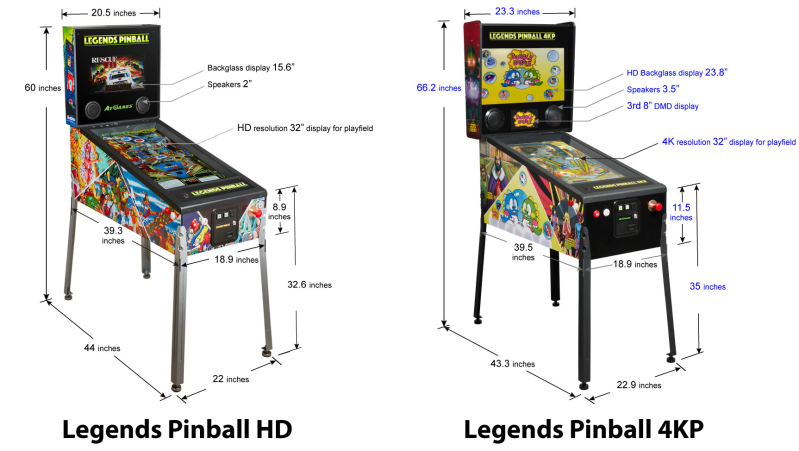
Quick Observations
Below are a few quick comparisons between the Legends Pinball 4KP and the Legends Pinball HD:
- The 4KP backbox display is 8.2″ larger than the HD display (nearly 3″ wider).
- A 3rd 8″ DMD will be included on all Legends 4KP units.
- While not shown in the image above, there will be x3 HDMI Inputs (playfield, backglass and DMD).
- The connectors are all moved to the back of the machine (x3 HDMI, x1 USB 2.0, x1 USB 3.0).
- The built-in VIBS removed the need for owners to open the backbox.
- The LED marquee will have a dimmer switch that will allow it to be turned off completely with 3 adjustable settings.
- The legs on the Legends Pinball 4KP are black instead of grey.
- The cabinet height (base of the machine) has been extruded(dropped) 2.6″ lower to look more like a traditional pinball cabinet.
- The cabinet is slightly wider, and less than an inch shorter than the HD equivalent.
- The speakers are 1.5″ larger than the HD equivalent.
What is CE-4K?
CE – 4K is the complete redesign of the Legends ecosystem built from the ground up. At the core of this design, the focus is on an open and connected platform, providing the user with the latest and greatest features and games. Following the industry standards, CE-4K will require periodic mandatory updates to ensure the system is up and running at the optimal capacity while introducing new features, games, and experiences. Like other gaming platforms, Call of Duty, for example, CE – 4K will notify the user of required updates and will prompt the user to begin the process. If the user chooses to delay the update, they can still enjoy their legends device by playing games locally without any online features. Once all mandatory updates are complete, the online system features will be updated and restored.
Refresh Rate
Some have asked about the refresh rate on the ALP 4K. Below is a response from PK (CEO) of AtGames that you may find helpful:
To share additional information about 120Hz (144Hz) vs. 4K: Our months’ of labs tests and focus-group studies guided our trade-off decision to go 4K@60fps over HD@144fps, that the added processing power is best allocated to doing 4K over doing 120fps/144fps for optimal experience. For achieving 4K & 120Hz, we can wait for the next generation CPUs on the horizon to become affordable.
Just for fun, you can test your own reaction time here.
Accessories
The following is a list of known accessories that will work with the Legends Pinball 4KP once it begins shipping:
- Arcade Control Panel – The Arcade Control Panel (ACP) is compatible with the ALP HD as well as the ALP 4K series. Installation is easy, it’s a drop-in replacement for the d-pad control panel that comes stock with the machine. This panel adds an 8-way Joystick, 6 buttons and a trackball. Video of the ACP.
- AtGames SSF Kit – This kit will include x4 speakers and x1 bass shaker. Not many details on this kit, at present, but is anticipated to be available around the time the 4KP begins to ship.
- Magnetic Cup Holder – I’ve used this on the ALP HD and 4KP and a quick and easy way to add a cup holder to either machine. You can easily swap it from the left/right side of your pinball table or buy two and have one on each leg.
- HDMI Adapter – if your PC does not already have the number of HDMI ports that you’ll need, you may find this a great option (USB-C Adapter | USB-A Adapter). Keep in mind, the two adapters mentioned I have not personally tested. The exact adapter used in the video above was the UNSTINCER USB 3.0 to Dual HDMI Adapter (Amazon) which is currently unavailable as I’ve had it for a few years.
Confirmed Differences
In the points below, we’ll highlight what has been confirmed and being considered by AtGames for the production model and may differ from the EVT/Engineering sample:
- The faux coin door will be dropped lower.
- In the v1.0 cabinet shown here, the solenoids can’t be controlled via software. In v1.1/1.2 and the production model they can be adjusted. Also, their position within the cabinet has been changed.
- Cabinet artwork shown in this video won’t be available, it will instead be The Addams Family themed cabinet artwork.
Current Status
Below is the current status of the Legends 4KP EVT unit:
- 2023-09-17 – AtGames and Zen Studios have partnered to bring The Addams (Family Pinball FX) themed cabinet! You can find the PR and additional 4KP information in the Resources section and the Part 5 video here. This is extremely exciting news!
- 2023-09-13 – Release Part 4, that’s a wrap on this series! I hope you found it helpful and informative.
- 2023-09-12 – Part 4 is just about done. Rendering the final video now, may be released tomorrow morning.
- 2023-09-08 – Part 4 has been started, I want this one to be a complete and total surprise.
- 2023-09-06 – Part 3 is done and discusses OTG on the Legends Pinball 4KP. You can check out that video here. If you’re wondering, there will be a Part 4. Comment in any Part 1-3 video and let me know what you want to see next!
- 2023-09-05 – Part 3 is nearly done, the first full render of the video took place this evening! It’s now in review/enhancement mode. I suspect it will be made public at any point between now and Friday. I want to make sure all bases are covered, OTG is an important topic and doesn’t need to be rushed.
- 2023-09-04 – I hope everyone had an awesome Labor Day weekend! I spent most of my weekend working on Part 3 and have made good progress. It’s currently sitting at around 15min and I still have a few more segments to add. This video will be a little longer than prior segments but will have a lot of interesting details about OTG to share with you. Planning to release as soon as it’s fully completed. I will keep you posted here!
- 2023-09-03 – Congratulations to everyone here, we’ve reached the 1K Like threshold needed in the Part 2 video to have a Giveaway for x1 Legends Pinball 4KP! Details will be provided soon on how to enter, winner selection, etc. A brief message from me about this giveaway can be viewed here. AtGames will supply the 4KP once they move into full production. I’m so excited to see that this is going to happen and a huge Thank You to you and of course AtGames for making it possible!
- 2023-09-02 – A more powerful computer was needed in order to show 4K OTG on the ALP 4KP. I found one locally (open box), it plays very well. Check out Pinball FX Star Trek: The Next Generation Short playing over OTG. Production on Part 3 has resumed and will be worked on until completed. If you don’t hear from me over the next several days, I’m hard at work on it. Have a great Labor Day Weekend!
- 2023-09-01 – Virtual pinball in 4K is new to me, all my equipment up till now, has been HD-only. One expensive lesson I’ve learned, so far, OTG 4K gaming isn’t cheap. I’ve tried x1 mini-PC (no-go) and a Dell PC (with a GTX 1650 GPU) purchased a few years ago (no-go). These machines could not handle 3840×2160 4K output. The only device I have that can is the Asus ROG Ally, even that isn’t what I would consider perfect. So, what’s next? Purchasing a new laptop that has the capability to perform well. That’s tonight’s agenda. My honest impression so far, unless you have a higher-end PC and recent/powerful GPU, 4K pinball over OTG is likely going to cost more than the ALP 4KP itself or at least pretty close. We’ll cover all of this in Part 3, it’s an important aspect for consideration and understanding.
- 2023-08-31 – Great news! I received the CE-4K firmware update and have applied it to the 4KP. That means, after work this evening, I’ll begin testing OTG Mode. Then, work on Part 3 will begin.
- 2023-08-28 – As you may already know, the next episode (Part 3) is going to focus on OTG. I should be receiving a CE-4K firmware update that will improve OTG support on the 4KP so I’m awaiting before I begin the next episode. Once it arrives, I’ll get right to work on Part 3 and keep you updated here on the progress.
- I have added a single accessory to the Legends 4KP, it’s not one that I think AtGames will mind too much (remember, it’s not my machine). This handy little Magnetic Cup Holder works great during my testing. I’ve purchased several of these for use on my ALP HD and can’t recommend them enough.
- Very excited for the giveaway, <200 likes are needed to reach that goal! When that happens, you’ll definitely be hearing from me. Hope you have a great day/evening and I’ll be talking with you again soon with another update!
- 2023-08-27 – It’s been a few days since the release of Part 2. In that video was the announcement that upon reaching 1k Likes on that video, that AtGames would provide x1 Legends Pinball 4KP for a giveaway (once in production). Likes are well on their way to achieving this goal and have already exceeded Part 1! In Part 3, we’ll be exploring OTG on the ALP 4KP. I’ll have a new CE-4K build to test on (or around) Monday (8/28) to get started. Part 3 may take a bit longer than Part 1&2 to produce. Just wanted to mention that, I’ll keep you updated here with progress. Posted a new ALP 4KP short here.
- 2023-08-25 – Part 2 is now available! See the video above to get a better look at the new CE-4K UI, the displays, game play and comparison with the ALP HD. There is also an unexpected surprise 🙂
- 2023-08-23 – Made some good progress on Part 2 this evening (it’s past midnight at the time I’m writing this). Performed some 4K Tests on YouTube to see how it will look when streamed, it went well. Everything is a go for Part 2 to be my first published video in 4K. I mean, showing a 4K display at 1080p just wouldn’t be right since that is the focus of Part 2. Also, might have an exciting surprise in this video to share.
- 2023-08-22 – Every comment is important and I’ve tried to keep up, but in order to stay focused and bring you Part 2 – I’ll have to temporarily slow down answering. If I see a question from the video comments that hasn’t been asked in the Q&A section, I’ll add it and answer as best I can (or try to find the answer). Please expect/understand delays answering. I’m going to capture video footage in 4K to bring you a more accurate experience of the playfield. I’ve not recorded 4K videos in the past (all have been HD), so there is some experimentation needed on my part, which I’ve started. I’ll keep you posted here.
- 2023-08-21 – Part 2 video production will begin this evening. In this next segment, we’ll discuss:
- CE-4K (new UI) – navigation, views, etc.
- Take a closer look at each of the 3 displays
- Brief game play examples
- Compare HD vs 4K displays
- Solenoids
- and perhaps more
- 2023-08-20 –
The first video is a wrap and will be released imminently.Part 1 video is above! - 2023-08-19 – The first video production is underway. Hoping to release the first in the series on Tues. morning. I will be sharing some photos below leading up to the first video! Photos are being posted here.
- 2023-08-17 – It’s here! It’s here!

Due to some personal reasons, it may be Mon. or Tues. morning before video content drops. I will be sharing some photos below leading up to the first video! Photos will be posted here.
- 2023-08-15 – The 4KP has moved from Cincinnati and on it’s way to Nashville, TN. Delivery is expected on 8/17 (2 days from now)!
- 2023-08-13 – Checked the DHL shipping information, the 4KP has hit the USA and is in Cincinnati! Expected delivery is 8/17 at this point (4 days from now). I’m planning to begin posting to this page as soon as it arrives and create multi-part smaller videos. This will allow me to share information faster as I’m learning more about the machine and keep everyone informed. Still images will also begin appearing on this page.
- 2023-08-08 – I’ve been informed by AtGames that the Legends 4KP EVT unit has shipped and is on it’s way here. I’ll update once I have an estimated delivery date.
- 2023-08-06 – Anticipated Legends 4KP EVT unit ship date to the USA. Once shipped, an estimated delivery date will be added in this section.
- 2023-07-14 – Initial Introduction video for the Legends Pinball 4KP EVT.
Pinball FX Settings
The following settings are a reference for setting up Zen Pinball FX in Cabinet mode on the Legends Pinball 4KP. What is listed below, supplements this more detailed Pinball FX Guide. These are essentially my notes to be used for reference and fine-tuning.
4K
Below are the setting I used for testing Pinball FX connected via OTG to a PC.
NOTE: All settings used below are in-process of optimization and subject to change.
Main Playfield
| Setting Option | Setting Label | Setting Value |
|---|---|---|
| Video → Basic | Windows Mode | Full Screen |
| Video → Basic | Orientation | 270° |
| Video → Basic | Resolution | 3840×2160 |
| Video → Basic | Vertical Sync | On |
| Video → Advanced | Upscaler Method | Nvidia DLSS (PC/NVIDIA) AMD FSR (ROG Ally) |
| Video → Advanced | Render Scale | 100% |
| Video → Advanced | Antialiasing Method | TemporalAA (PC/NVIDIA) FXAA (ROG Ally) |
| Video → Advanced | Frame Limit | 60 |
| Video → Advanced | Shadow Quality / Post-Process Quality | High (PC/NVIDIA) Low (ROG Ally) |
| Video → Advanced | Motion Blur Amount / Motion Blur Quality | Off (ROG Ally) |
Backglass Window
| Setting Option | Setting Label | Setting Value |
|---|---|---|
| Backglass Window | Backglass Window | Enabled |
| Window Size | Width | 1920 |
| Window Size | Height | 1090 |
| Window Position | Horizontal Position | 3847 |
| Window Position | Vertical Position | 0 |
DotMatrix Window
| Setting Option | Setting Label | Setting Value |
|---|---|---|
| Dotmatrix Window | Dotmatrix Window | Windowed |
| Window Size | Width | 2022 |
| Window Size | Height | 1134 |
| Window Position | Horizontal Position | 5786 |
| Window Position | Vertical Position | 0 |
VPX Settings

For VPX, after running the Baller Installer setup, the displays weren’t setup correctly. After launching a table, the playfield would not be visible. To correct this, a few things were done:
- Went into the VPX editor (Preferences → Video/Graphics Options…), set the proper display for the playfield monitor. Note: The display numbers listed here do not match the numbers Windows reports.
- Re-ran in B2S_Setup (in the Tables subfolder) and configured the displays. The ScreenRes configuration file now shows the following valus:
| 3840 2160 1920 1080 3 3847 0 1920 1080 1 1 0 |
- For setting up Nudge in VPX, this may be helpful (future)
Photos
Below are some photos of the ALP 4KP. There is less of a need to post more pictures as we now have 4K video footage here.

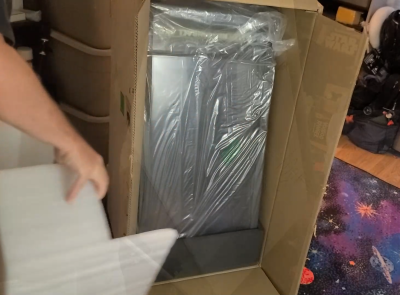
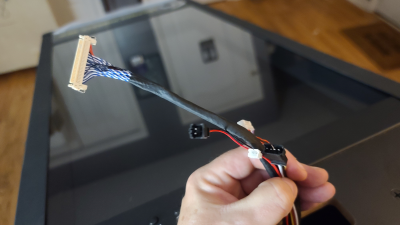
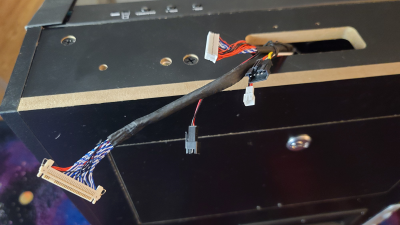
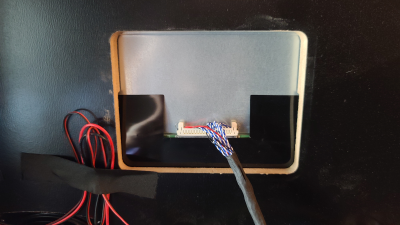
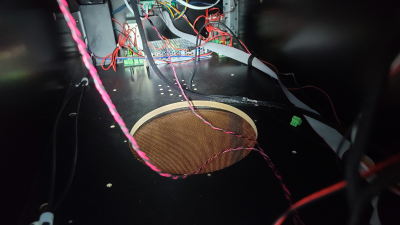


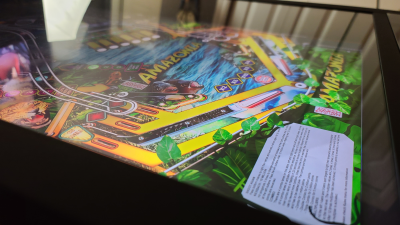


Change Log
- 2023-10-28 – Added a new section for showing the Game Play of other Tables not previously shown.
- 2023-10-12 – Added Facebook Groups, within the Resources section.
- 2023-10-07 – Closed poll and added the poll results.
- 2023-10-03 – Updated CEP Cabinet Poll.
- 2023-09-23 – Added a new Zen + AtGames Q&A Section to help clarify some common community questions.
- 2023-09-21 – Added tables shown under Part 4.
- 2023-09-19 – 2023-09-20 – Added additional reviews here Zen + AtGames Partnership Announcement.
- 2023-09-17 – Status updated, Q&A updated (#5, #7, #22, #23, +#30, +#31) and Part 5 section added (Zen + AtGames partnership), Added new Zen + AtGames Partnership Announcement section, Added Where to Buy.
- 2023-09-16 – Added a new Resources section.
- 2023-09-15 – Added AtGames+Zen Studios video.
- 2023-09-13 – Status updated.
- 2023-09-09 – Updated the What Others are Saying section with Michael B’s video. The Q&A updated (some answers were updated as a result of the OTG video as well as expected ship date). Additional cleanup.
- 2023-09-08 – Status updated and was getting too large, moved it lower on the page. Confirmed Differences section updated with solenoid info.
- 2023-09-07 – Received a few requests, so added a new Accessories section.
- 2023-09-06 – Status updated. New section, Legends Pinball 4KP Giveaway added. Publish Part 3 video.
- 2023-09-05 – Status updated. Added VPX Settings to note changes that were needed for future reference. Specifications updated (32GB to 64GB of internal storage – breaking information)
- 2023-09-04 – Status updated.
- 2023-09-03 – Status updated.
- 2023-09-02 – Status updated.
- 2023-09-01 – Started a new section, Pinball FX Settings. Status updated.
- 2023-08-31 – Status updated. Added a new section, What Others are Saying. Removed mini-PC referenced in the Status area. It didn’t work out.
- 2023-08-28 – Added a new request (#2).
- 2023-08-27 – Status updated.
- 2023-08-26 – Q&A updated
- 2023-08-25 – Part 2 is now available – let’s check out the software aspects of the Legends 4KP!
- 2023-08-25 – Added a new section for the Video Series was added. Added What is CE-4k. Part 2 is imminent (estimated 1-2 days). Status updated.
- 2023-08-24 – Status updated.
- 2023-08-23 – Status updated.
- 2023-08-22 – Status updated, Q&A updated and added more photos.
- 2023-08-21 – Added a poll for the estimated price of the 4KP to the Q&A section (Q #5) or direct link here. Updated the status here.
- 2023-08-20 – Added the first video in the 4KP Series (Part 1) at the top of this page.
- 2023-08-19 – Status updated and added more photos.
- 2023-08-17 – It’s HERE! See above for photos.
- 2023-08-15 – Status updated.
- 2023-08-08 – Status updated. Removed a few items from Confirmed Differences.
- 2023-07-14 – 2023-08-06 – Start to this informational page.
