
iiRcade Guide
Last Update:7/14/2023
*NOTE: iiRcade (the company) is unfortunately out of business. This guide will remain, as a reference for those who own one. Keep in mind, some sections may no longer work as the on-line store is no longer available. It is no longer possible to download/install new games to the machine – for now. But, there is hope coming from Glen’s Retro Show & thunderstickstudio.com!

I’m not one to pass up a really good sale. In late Nov. 2021, I ordered the iiRcade Bartop and Riser from Amazon. It took about 10 days or so before it arrived. The assembly process for both was easy and will take about 30 min-1 hour. The cabinet construction is very solid and very well-designed. The only negative I have to say about it’s construction is the (simulated) t-molding along the sides wasn’t as impressive as other devices I own. Mine had some cracks but was hidden by the control panel. Not a big deal in the grand scheme of things but noteworthy.
Getting started with the iiRcade wasn’t as straight-forward as I would have expected. There is no included User’s Manual to explain some of the basic operation of the cabinet. While it is easy to operate, once you get a hang of it, some information on the more advanced features would have been helpful. It was at that point that I decided to create this guide to help fill in the gaps.
Overall, I’m very much enjoying my experience with the machine. The nice thing about it is that the games are actually licensed from the game developers. This means you are supporting future development efforts by purchasing games. There is a large list of titles you can install to the machine (~270 as of 12/22/2021) and from what I understand more are added frequently.
However, if you’re expecting a machine that allows you to bring your own games, this is not the machine for you. There is no way to add your own games (MAME or other emulators are not possible), everything that gets installed must be purchased from the iiRcade store. I personally feel that is a good way to go but others may choose to overlook this machine for that reason and I’m letting you know this up-front.
Below are my experiences with the iiRcade cabinet, I hope you find it helpful!
It is a lot of work creating and maintaining the guides on this site. I appreciate any support from the community by subscribing to the YouTube channel. commenting on/and liking the videos all help tremendously in growing the content you’ll find here. –Jon
Table of Contents
Resources
The following are some iiRcade resources which you may find helpful:
- iiRcade Subreddit – Great place to interact with other iiRcade users, ask questions, etc.
- iiRcade Facebook Group – A private group for discussing all things iiRcade.
- iiRcade Game Store – Want to see what games are available on the iiRcade? This link will take you to their on-line store where you can see each of the games available. For each, there are YouTube videos to demonstrate each game prior to purchase.
- Top Downloads – Wondering what games are the most popular downloads for the iiRcade?
Where to Buy
As there are limited supplies of the 1.0 (current generation) cabinets, anytime I find links for one I’ll add them here. iiRcade did announce a v2.0 cabinet to be available in Spring 2022, at a premium price. More news may be found here. Keep in mind, some links may show unavailable very soon (some of quantities less than 3):
USA
- Retromania Edition Premium Bartop Arcade Console (Amazon) – Bartop only
- iiRcade Retromania Edition Premium Stand (Amazon)
- Dragon’s Lair Edition Premium Bartop Arcade Console (Stand Sold Separately/Amazon) – Bartop only
- iiRcade Stand (Amazon)
- iiRcade Space Ace Edition Stand (Amazon)
- iiRcade Cabinets (iiRcade website) – All available iiRcade cabinets.
- iiRcade Classic Bundle (Bartop + Stand) – from ABT, a company I’ve not heard of.
Canada
- iiRcade Arcade Cabinet (The Brick)
- iiRcade RetroMania Wrestling Edition Arcade Cabinet (The Brick)
- iiRcade Dragon’s Lair Edition Arcade Cabinet (The Brick)
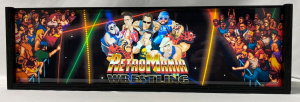
Accessories
Know of an accessory that should be listed here? Please let me know.
- iiRcade Compatible Lighted Marquee Topper – 12 inch LED light inside. Multiple designs.
- Dragon’s Lair Marquee for backlit Topper (sign insert only)
Why the iiRcade?
I didn’t hear much about the iiRcade until early Jan. 2021. The cabinet certainly looked sharp, but I was already saving up for a big purchase at the time and had to make a choice. Fast forward about 11 months later, I now own an iiRcade and very much enjoying it. While I did have to wait awhile before making the purchase, I would definitely do it again. Below are some reason that may be helpful to you:
- Ability to Add More Games – The 11 included games are some great titles. My 19 year-old daughter and I play Beach Buggy Racing quite a bit, she always kicks my butt but I have fun trying to beat her. Dragon’s Lair is also one of those games that I sunk a lot of quarters into back in the day, nice to have that on the iiRcade and the game play is just as I remember. It wasn’t long after setting it up that I began browsing the iiRcade store and of course picked up a few more titles. The process was very easy and the games were downloaded automatically to the machine after purchase. Some games can be a bit pricey, so do browse the game list. If you want something new and exciting to play, you always have the option to add more games. On the flip-side, if you’re looking for classics like Galaga, Ms. Pac-Man, Donkey Kong, you won’t find them on the iiRcade store. Definitely check out the games available to see if it’s something you’re interested in.
- The Sound – The 100 watt speakers on the iiRcade are amazing! There is a free application you can download called Jukebox (more on that below). You can connect your cellphone, PC, Amazon Alexa or any BT device you want and the iiRcade will play it. I didn’t think I’d use this feature much, but I definitely do. Only current downside that I’ve seen is that playing Alexa through the iiRcade doesn’t allow the visualizer to appear. I’ve reported it and hope to see that fixed in a future firmware update.
- The Controls – The sticks and buttons are high-quality. You can opt for premium Sanwa controls but I’m very happy with the standard buttons and sticks on the classic unit.
- Build Quality – The build quality overall is very good. It is a very solid unit, the finish looks great and assembly was not at all difficult. It’s likely around the same amount of time to assemble the iiRcade as it was my Star Wars Arcade1UP cabinet. However, the thickness of the wood cabinet is a much higher quality and thickness than the 1UP.
- The Warranty – iiRcade backs up their products with a 1 year warranty, that says a lot. In contrast Arcade1UP has a 90-day warranty and AtGames 30 days. In my opinion, I think all should have a 1 year warranty for any machine costing more than $400.
- Support – I had a few questions during the initial setup and sent iiRcade a few e-mails. They answered within hours and were extremely helpful. I’d have to say, they do a great job supporting their products based on what I’ve seen so far.
- No Hassle Operation – You don’t need to perform any complicated setup or button mapping, everything is already done for you and it “just works”. A different experience if you have experience with a Raspberry Pi or other single board computers (SBCs).
- Processing Power – The CPU on the iiRcade is more than capable of playing not only those classic Arcade games you may be familiar with, but modern titles as well. Many of the popular titles you find on Android, Switch and others can play on this hardware as well. Some of the games give off the vibe of walking into a Dave & Buster’s, something my kids and I can appreciate.
iiRcade News


2022-01-15 – CES 2022 Press Release. A few additional details added:
- 64″ Frame
- New cabinet will include the same 11 games as the 1.0 cabinet.
2022-01-04 – New iiRcade v2.0 Cabinet announced at CES 2022, live stream here. Below you’ll find the highlights and Q/A summarized below.
Feature Highlights :
- New Taller Cabinet Design (Dead Cells and several others shown, unclear which ones will be made available for purchase)
- Lighted marquee
- Harman JBL Audio (100 Watt, crisp audio)
- Shipping in Spring
- Premium components (and price)
- Bar top and Stand sold as a pair. Though, the bar top can be separated from the stand
- Pricing not yet available
- No game announcements during this stream
Q/A :
Below are some questions that were asked during the live stream and the answers paraphrased and summarized below:
- What will the 2.0 cabinet cost? TBD.
- Will 1.0 cabinets be able to play all games on the 2.0 cabinets? Yes, both 1.0 and 2.0 cabinets will play the same games.
- Are there upgrade plans for existing 1.0 cabinets? No.
- Is the display the same size in the 2.0 cabinet as that of the 1.0? Yes, 19″.
- Will iiRcade allow trade-ins of 1.0 cabinets? No.
- Will the bar top be sold separately? No, it will be a bundle.
- Will there be a light-up marquee for 1.0 cabinets? No (see etsy).
- Are the hardware specs the same on both machines? For the most part. However, 2.0 will utilize Harman JBL audio.
- What will the storage options be? TBD.
- Will the 2.0 cabinet have a 1 year warranty? Yes.
- Will the 1.0 cabinet be discontinued? TBD.
- Will the 2.0 cabinet include Ethernet? No.
- Will the 2.0 cabinet have USB expansion? Don’t believe in it, no.
- Will iiRcade be increasing inventory of 1.0 cabinets? TBD.
- Will there be chat features? Can’t say.
- Will bar stools be available? TBD.
- Will there be a cost to on-line multiplayer gaming? No decision.
- Is the footprint the same for the 2.0 cabinet as that of the 1.0 cabinet? 2.0 is taller, the width and height is about the same.
- Is there retail expansion? Yes.
Specifications
The following are the specifications for the 64GB Classic cabinet. There are other models with different artwork, premium/Sanwa controls and more storage (64-128GB).
| Display | 19″ – 1280×1024 LCD |
| Audio | l00W, power amplifier, dual stereo speakers |
| CPU | 1.8GHz Hexa-Core (RK3399 SoC) FCC Link |
| GPU | 800MHz Max Quad-Core (Mali-T860PM4) |
| RAM | 4GB Dual-Channel LPDDR4X |
| Storage | 64GB / 128GB depending on model |
| Controllers | Two 8-way Premium Sanwa-style joysticks/19 Premium Sanwa-style buttons |
| WI-FI | WI-FI 5 |
| Bluetooth | Bluetooth 4.2, Wireless Headset Support |
| Headset | 3.5mm Wired, Bluetooth Wireless |
| TV Connection | HDMI Out |
| OS | iiRcadeOS based on Android, Optimized for Gaming |
Initial Setup
I’ll be honest, I struggled with this at first. It’s likely one of the first things new owners are going to need help with and wanted to dedicate a section to help walk you through it.
When you first turn on your iiRcade, you’ll be prompted to install the iiRcade application from your smartphone which is an Android-only app. ( https://iircade.com/app ). You can also use a computer to setup your account using the link here (iiRcade Store). From there, you’ll need to create a new account, you’ll provide an e-mail address, password, etc.
Back on the machine, you’ll connect to your WiFi network (there is no Ethernet connection on the iiRcade), then login with your iiRcade account credentials. At this point, a GAME Preload dialog will appear as all 11 games are downloaded and installed on your machine. After the games are installed, you may be prompted to apply a Firmware Update as well. Press the ‘A’ button to update the firmware. The download will start, it will install, reboot and you’ll be back to the main user interface (UI).
Install New Games
- Using your phone, computer, etc. navigate to the iiRcade store ( https://store.iircade.com/games ).
- Login using the account information you entered above, if you haven’t already.
- Pick a game you want to purchase from the store, clicking the ADD TO CART /Checkout or BUY NOW buttons. One I recommend starting with is Jukebox (it’s free).
- Once the game/app. is purchased, you can view your installed games here ( https://store.iircade.com/mygames/installed ). Games that you’ve purchased but are not installed may be found here ( https://store.iircade.com/mygames/library ).
- The game installation will be automatic after purchase, simply walk over to the iiRcade and you should see the game in the list.
- That’s it!
iiRcade Application
The iiRcade application may be installed by going to the Settings → Quick Start Guide and scanning the QR code with your phone. The application is Android-only at this time. However, the web-based application is available on any platform. There is also a fan-made web application which may be found here.
Operation
Below we’ll take a look at the main operations of the iiRcade that you’ll want to get familiar with.
Return to Main Menu
While in-game, press+hold the MENU button for 2 seconds (or longer). You will then return to the main game selection menu.
Pause/Unpause a Game
While in-game, if you want to pause the game, press and release the MENU button quickly. To un-pause a game, press and release the MENU button quickly.
Game Launcher
This section is to assist you with the basic operation of the iiRcade Game Launcher. Any changes to the settings of a game you wish to make will be made from the game launcher. That is, the interface that appears after you’ve selected a game and press the ‘A’ button to launch it.
At that point, you will see a diagram indicating the control scheme available for the game as well as potentially some additional options such as Leaderboard and Settings.
In the table below, are additional details about those options available from within the Game Launcher:
| Button | Description |
| A | Launches the game. |
| B | Goes back to the main game launcher. |
| C | The Settings button will allow you to add Scanlines, increase/decrease the brightness levels, etc. (See image below for an example) |
| Z | If a game has a Leaderboard option, this will allow you to view the global leaderboard for that game (See image below for an example). |
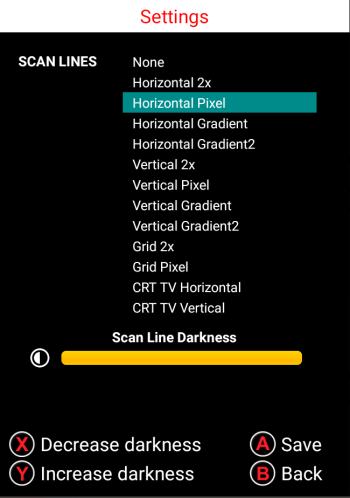

Advanced Operation
There are a few advanced operations which are available within all games that you may find useful.
| Buttons | Description |
| P1 + P2 | Pressing these two buttons at the same time will result in taking a screenshot of the current image to the e-mail address associated with your iiRcade account. |
| P1 + Coin | Sends a bug report to iiRcade. |
Power Operation
Here we’ll discuss the various power options available.
Powering ON the machine
- Press the power button for 2-4 seconds (or longer).
- Wait ~10 seconds until you see the splash screen and any system boot messages.
Powering OFF the machine
- With the machine powered on, press the power button for 2-4 seconds (or longer).
- After you see the Shutting down message and splash screen, the screen turns black.
- Wait at least 10 seconds (or longer) before powering up the machine again.
Settings
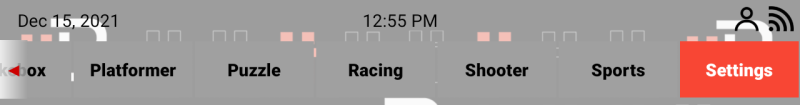
If you press the joystick to the far-right while at the main menu, you’ll find a Settings menu. Within the Settings menu are a number of options to customize your iiRcade and are described further below.
Quick Starter Guide
The first option under settings is the Quick Starter guide shown below. This provides a brief overview of how to properly power on/off the machine, how to create/access your iiRcade account and more.
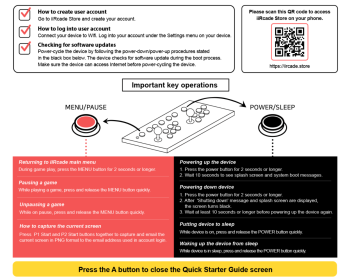
Bluetooth
The Bluetooth option is a great way to play music from your cellphone or other Bluetooth-enabled device. Within this setting are actions which can be performed.
| Button | Description |
| A | Available devices to connect to. |
| B | Scan for available devices. |
| C | Connect to a device. |
| X | Disconnect from a connected Bluetooth device. |
| Y | Remove/Forget a Bluetooth device. |
| Z | Close the Bluetooth configuration. |
Brightness
Allows you to easily adjust the display brightness. After selecting this option, move the joystick left/right to decrease/increase the brightness.
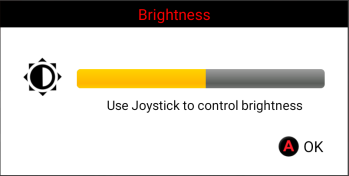
Device Password
Allows the creation of a password for your device. This may be useful for some that want to make it difficult for small kids to play without Mom or Dad around.
Information
Provides basic information about your machine and associated e-mail address.
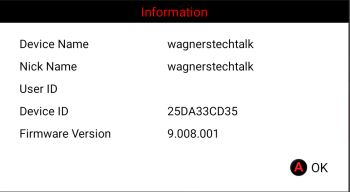
Storage
This is a useful option to determine if you’re running low on local storage. It identifies the Game title, rating and amount of storage space (in MB) being consumed by the game.
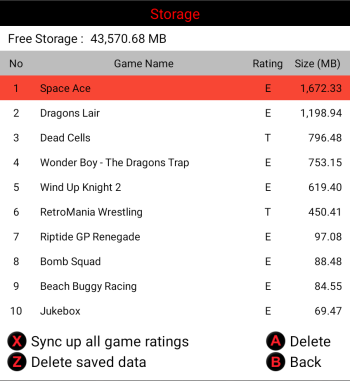
TimeZone
If you will be running your iiRcade off-line and need to adjust the Time Zone manually, you can set it here. While connected to Wi-Fi, the Time Zone will be set automatically.
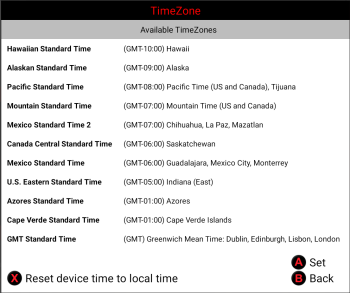
Wi-Fi
Use this option if you need to connect/disconnect from a Wi-Fi connection.
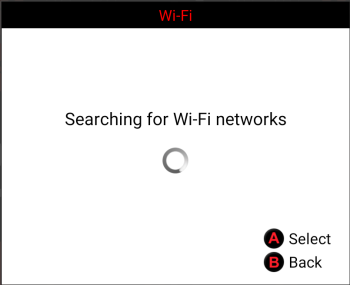
Attract Mode
If you would like the machine to show a pre-recorded attract mode video when not in-game, you can set it here. One option I would like to see added here is attract mode with an option to turn off the volume. Since the video has music, when it kicks-in the audio plays through.
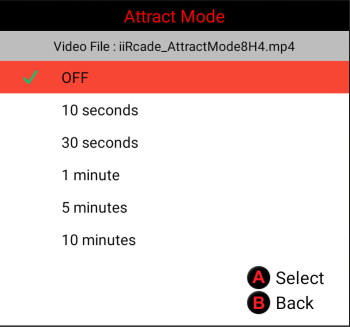
System Reset
If you need to reset the system, for example, you plan to sell/give the machine to someone else, you’ll want to use the System Reset option to reset the machine to the factory defaults. This will require the new owner to create their own iiRcade account.
HDMI Output
If you remove the back cover and look at the back ports, you’ll find an HDMI Output port. This can be used to capture the video feed from the iiRcade. The audio, however, doesn’t get sent through HDMI unless you plug in a set of headphones (or Aux cable) into the 3.5mm audio jack. At that point, you can then send both audio+video out the HDMI port. *NOTE: All games can use HDMI out capability with the exception of SEGA games, this is due to licensing restrictions.
In a nutshell, if you plug in an HDMI cable to the HDMI Output, plug in a set of headphones and want to capture a non-SEGA video output to your TV/Video Capture device you can. Here’s a thread from the iiRcade Community Facebook group which discusses in more detail.
Jukebox
I absolutely love the Jukebox application, it is really a great feature/application. The Jukebox app. is a free/separate download and wasn’t pre-installed when I setup the machine.
I plan to add more operational details of it here in the near future. However, I did want to mention one thing about the visualizer. The visualizer works fine when connected to a cellphone over Bluetooth. However, if you connect an Amazon Echo Dot over Bluetooth the Visualizer doesn’t show anything but the audio plays perfectly fine. I’ve contacted iiRcade about this and hopefully we’ll see an update to address it. May not be a big deal for many, but since I currently have the iiRcade setup in my office it would be nice to turn on the visualizer while the music plays.
Included Games
The iiRcade includes games that get installed, or can be added for free, once you create your account and login to the machine. Those games are listed below:
| Game Title | Notes |
| Beach Buggy Racing | A fun racing game with modern graphics. Race through a slew of fantastically fun tracks solo or with a friend. Customize your racer, buggy, and engine to look great while zooming past your opponents. |
| Bomb Squad | Play solo or against up to 8 players with online or local play. Bomb, punch, run, fly, and pick up players in an exciting list of crazy game types. |
| Diver boy | Dive solo or with a friend as you collect pearls and treasures in this undersea adventure. |
| Double Dragon | The classic Data East classic! Martial arts siblings Billy and Jimmy Lee must battle a tough gang known as the Black Warriors in order to rescue Billy’s girlfriend, Marian. Punch, kick, elbow, and combo your way through the city streets! |
| Dragon Master | Punch, kick, and combo your way through masterful martial art matches. Fight enemies or even your own friends in this fast paced fighter. |
| Dragons Lair | The classic Don Bluth original laser disc game from the early 80’s! Play as the daring adventurer, Dirk. Fight your way through the twisted castle and save the princess Daphne from the clutches of an evil wizard. Are you brave enough to take on the gold hoarding dragon Singe? |
| Fancy World | Eliminate all the enemies and save the world as you jump from location to location. |
| Gunbird | Play as a full list of unique gunner characters and take to the skies to gather pieces of a magical mirror rumored to grant wishes. |
| JukeBox | JukeBox mode allows you to connect your phone, tablet, and computer via bluetooth to your iiRcade allow you to play music and so much more! |
| Looping | Don’t get dizzy in this looping plane as you dodge balloons and navigate a treacherous pipe maze to reach “THE END!” |
| Maniac Square | Beat the clock, or your friends, in this Match-3 block drop. |
| Snowboard Championship | Slide your way through down the mountain racing the clock. Compete in slalom, downhill, and even hit some loops! |
| Thibalryn | Navigate your way through various winding worlds on your quest to power up, collect all items, and defeat the world bosses. |
| Twin Brats | Collect the dots as quickly as you can but watch out for enemies following your every move and lurking around corners. |
Recommended Games
While the number of games I’ve downloaded/purchased is not significant, those that I personally recommend are listed below with links to the Game or Application. I’ll be adding more, this is just a start.
| Game Title | Price | Notes |
| Jukebox | Free (Beta) | With the 100W speakers on the iiRcade, this application is a must-own. I enjoy using this application in my office while connected to Alexa over Bluetooth. The sound is impressive and quickly replaced my previous speaker solution. |
| Riptide GP Renegade | ~$13 | Love this game! My son and I enjoy playing in split-screen mode (one player on top/bottom of the screen). More details: Cruise your way through choppy waters as you ride the tides in this fast action futuristic jet ski racer. |
| RetroMania Wrestling | ~$30 | Inspired by classic arcade wrestling action! This “pick up and play” arcade wrestling game with beautiful 2D sprites, incredible backgrounds and fast-paced arcade style game play. |
| Adding as I find new ones I like… |
Multiplayer Gaming
Coming in a future update, however it’s a feature that iiRcade developers are working on. More information will be added here once it is known.
Enhancement Recommendations
Below are some enhancements that I would like to see for future or existing iiRcade models:
- A Favorites list – There is no way to mark a game as a favorite, this is definitely needed as more and more games are added to the cabinet.
- Light up Marquee – A light up marquee would be ideal. The speakers are great, but a marquee either digital or lighted would be a welcomed feature.
- Trackball – Not having a trackball is a miss for me personally. Not everyone is going to care for this, but for many classic Arcade games a trackball would be great. Reason for this, a trackball can be used as a spinner so if it is one or the other a Trackball makes the most sense to me.
- Integrated UI – The UI is ok for basic navigation to games you’ve purchased, however it seems a bit clunky. The more games you have installed, the more difficult it is to locate the game you want to play. The lack of On-line Multiplayer Game Play, ability to purchase games directly from the machine, etc. are things that I think can be improved. I don’t like having to break out my phone or switch over to the PC to add a new game to the cabinet.
- Game Categorization – The Game categorization is a bit confusing. For instance, the category Arcade covers most all of the games. What is the difference between Arcade vs. Shooter or Action?
Troubleshooting
The following are issues and solutions, where available.
- How do I add more games? All games must be purchased from the iiRcade store. You won’t be able to side-load any emulators, games, etc. with this machine.
- How can I tell what games are installed? On the cabinet, you can browse through All Games. From your phone or browser, you can visit your Game Library.
- I purchased games, but they aren’t showing up on the iiRCade -why? If you setup your iiRcade, then performed a System Reset you may show more than one device on your account. There is an option to Remove a device (the unused device) which you may see in the Devices tab. Once the correct device is selected, you can then go to your Installed Games to install/uninstall any games necessary.
Credits
After the initial guide creation, a post was made to the iiRcade subreddit asking what was missed. I received a lot of great feedback and have updated this guide with suggestions received. I would like to credit the following individuals for their contributions in improving this guide:
- Magical_Giant_9294 – Multiple recommended updates.
- Greg S. – Lighted Marquee accessory information.
- Walknight – FCC link / CPU/GPU specs.
- milano_ii – Recommended updates.
Change Log
- 2023-07-14 – Added a notice at the top of this guide regarding iiRcade no longer being in business (I realize I was slow to add this. My apology).
- 2022-01-12 – Added an Accessories section.
- 2022-01-09 – Added another link for the Classic Bundle
- 2022-01-07 – Added iiRcade v1.0 cabinet review. Also added remaining inventory of iiRcade products on Amazon here incase anyone wants a 1.0 unit. I expect them to sell out very soon.
- 2022-01-05 – Misc. updates; Added iiRcade v2.0 cabinet news.
- 2021-12-29 – Added reasons to consider the iiRcade.
- 2021-12-25 – Many additions/edits made based on community feedback on the iiRcade subreddit.
- 2021-12-23 – Multiple additions.
- 2021-12-15 – Start to this Guide
