Guides
Last Update: 7/3/2025
Below are comprehensive written guides for a number of topics covered on the Wagner’s TechTalk YouTube channel. The goal of these guides is to complement the video content and offer an easily searchable alternative to video-only. The subjects covered encompass detailed how-to instructions for a range of topics, including but not limited to: The Legends Pinball 4K, Steam Deck (covering Emulation, Windows installation, and more), Raspberry Pi 5/ 4, Retro Gaming on various platforms (such as Batocera, RetroPie, Recalbox, etc.), Arcade machines (GRS Viper, Legends Ultimate, Mini, Light-gun gaming, etc.), Robotics using Amazon Astro, Artificial Intelligence, and more. The kind of Tech You ♡!
These guides follow an article-based format and offer in-depth information that is unavailable elsewhere. They are freely accessible to all viewers and subscribers, and do include accompanying video resources to further elaborate and demonstrate. I hope you find them helpful, your support is always appreciated!
-Jon

Table of Contents
Raspberry Pi 5

- Raspberry Pi 5 – This guide will step you through getting started with the Raspberry Pi 5 from beginning to end. The Raspberry Pi 5 is the latest model released by the Raspberry Pi Foundation and 2-3 times faster than the Pi 4. We’ll setup the Pi 5 from unboxing to installing Pi Desktop and provide some additional tips. This guide also covers setting up and configuring Ubuntu on the Raspberry Pi 5, that section may be found here.

- How to Install n8n on a Raspberry Pi 5 – Setup and run n8n, a powerful workflow automation tool, on a Raspberry Pi 5 for a fully self-hosted, cost-effective local installation. In this step-by-step tutorial, I’ll walk you through the hardware setup, installation, and configuration—perfect for personal projects or learning automation without ongoing subscription fees.
- Setup DeepSeek + TinyLlama LLMs on a Raspberry Pi 5 – This guide provides a step-by-step tutorial on updating the Pi, installing Ollama, and models. Get up-to-speed on running LLMs quickly on the Pi 5 with this guide and companion video.
- Raspberry Pi 5 Running Windows – In this guide, we’ll install Windows 11 running on a Raspberry Pi 5 to an SSD. Please keep in mind, Running Windows on a Pi 5 is still very early on in the development and some great work is being done by the Wor-Flasher developers. This guide is meant only to help you quickly get Windows up and running on your Pi 5
Steam Deck

- Steam Deck Guide – The Steam Deck is an amazing device for not only the awesome Steam games but also for emulation. Here you’ll find a large collection of information on the Valve Steam Deck, including how to get the most out of your device.
- EmuDeck Guide – Want to be able to run classic games from various systems on your Steam Deck? This guide will make the process much easier.
- Steam Deck Batocera Guide – Batocera is a popular retro gaming operating system that is available for a number of different devices and platforms. This guide will focus on using Batocera with the Valve Steam Deck and how you can get the most out of it.

- Xreal Air AR Glasses Guide – The Xreal Air Augmented Reality (AR) glasses are an excellent companion for the Steam Deck. The glasses project a 130″³ virtual display when used with the Steam Deck allowing you to essentially bring a large-screen TV with you, wherever you go! In this guide (and video), we’ll discuss how to use them with the Steam Deck as well as demonstrate some actual game-play examples.
- Run Windows from microSD Guide – You can install Windows 10/11 to a microSD with full driver support easily using this guide. It will step you through creating a Windows ISO file, Creating the Windows MicroSD image, copying/installing the drivers, tips and more.
- Steam Deck with Legends Pinball Guide – In this guide+video, we’ll use the Steam Deck to power an AtGames Legends Pinball machine over OTG! We’ll check out Pinball FX3, Future Pinball and VPX tables all running from the Steam Deck on the ALP.
PC Retro Gaming


- EmuDeck makes it easy to emulate games on your Windows desktop, laptop or handheld PC! EmuDeck is a tool which will download and install various emulators and configure them for us. While the installation is easy, this video will help you get up and running quickly.
- RetroBat Windows Retro Gaming – RetroBat allows you to emulate all your favorite gaming systems directly within Windows (totally free, no need to reboot). In this guide, we’ll install and setup RetroBat on a PC, ROG Ally and Steam Deck.
- PC Retro Gaming using Batocera from a USB Stick – In this guide, we’ll install Batocera to a USB Stick / Flash Drive which will allow using any x86 64-bit PC as a retro gaming station.
- PC Retro Gaming [Batocera] – Got an old laptop that you’re about to place in the trash? Why not turn it into a Retro Gaming machine. This guide will give you some ideas on how to re-purpose that old laptop.
GRS Products

Glen is known for creating some of the best arcade gaming products available and at a great price. The following guides provide additional information and resources.

- GRS Viper and R-CADE OS [Video] – The GRS Viper, is an affordable single-board computer designed for DIY arcade builds. In this video, we unbox the GRS Viper, explore its pre-installed R-CADE software and walk through the setup.
- GRS Super Joystick Ikari Warriors Rotary Kit [Video] – In this video we’ll check out the GRS Super Joystick, it’s a unique controller for a very unique set of games. However, it’s flexible enough to be used with most any classic arcade or console games.
- GRS Panel POD – The GRS Panel POD allows you to easily swap between a Trackball, Spinner, Dual-Stick and other GRS mini Arcade control panels! The Panel POD utilizes a USB connection which will work with the Build-A-Cade as well as many other devices such as the Steam Deck and the ROG Ally.
- Build-A-Cade – The Build-A-Cade is an exciting product that allows you to turn your Raspberry Pi into a full mini Arcade! The guide provides more information, video tour of the product (including assembly), game-play examples and much more.
ASUS ROG Ally

- ASUS ROG Ally Guide – The Asus ROG Ally is a powerful PC in a handheld formfactor. The Ally ships with Windows 11 and ideal for playing your favorite PC games, Emulation and even Virtual Pinball. In this guide, we’ll explore what this device can do.
- RetroBat Windows PC Emulation Guide (great with the ROG Ally) ““ RetroBat is an application that you download and install to your Windows PC, ROG Ally or Steam Deck (running Windows) to automatically configure/play games within the Emulation Station front end. RetroBat is completely free to download and supports some of the most popular emulators.
Virtual Machine / Virtualization
- Virtual Machine Guide – In this guide, we’ll discuss how to utilize VirtualBox to run Ubuntu directly in Windows 11. VirtualBox is free to download/use and provides many advanced features that make it easy to run many operating systems on modern hardware. If you would like to see additional guides that cover other operating systems, comment in the video on what you would like to see added in the future.
E-bikes
- E-Bikes – on this guide, we’ll discuss e-bikes, starting with the Hiboy EX6! As I try additional accessories or learn more, I’ll update this page accordingly.
Robotics

- Amazon Astro Guide – Interested in owning your own home robot or curious what it can (and can’t) do? This guide will provide some insight into this exciting new product.
- Maqueen Plus – Interested in robotics but not sure where to start? Here is an awesome platform to quickly and easily learn how to make the Maqueen Plus robot do some pretty cool things! On this page, I’ll show you what you need and provide additional resources to help you get up and running.
Common Tasks
- Common Tasks Guide – This guide will assist you in backing up, restoring and/or expanding a microSD, M.2, SSD or other storage media. There is much more here, so do check it out if you need assistance with your storage media.
AtGames
In the sections below, you’ll find guides for several AtGames products. For an overview of the AtGames Legends products, please see this video.
Legends Pinball 4KP

- AtGames Legends Pinball 4K – This new guide covers a number of aspects of the Legends 4K, including: Resources, Accessories, Unboxing & Assembly, Navigation and the Settings. This guide will continue to evolve and receive new content.
- AtGames Legends 4K Latency Guide – Have you ever wondered how you can measure the latency on your AtGames Legends Pinball 4K? In this guide, we’ll step through the process as well as demonstrate our internal tool for precision measurements.
- Legends Pinball 4K OTG PC Setup Guide – Connecting a PC to the AtGames Legends Pinball 4K over OTG (on-the-go) allows you to play hundreds or even thousands of additional pinball tables! On this guide, we’ll discuss the PC, what cables are needed, the software configuration, Pinball M/FX installation and much more!
- AtGames General Loader Guide – This guide is intended for those who want to create/run custom applications on the AtGames Legends platform. It may be a game, a utility or any kind of application.
- AtGames Legends Pinball 4KP EVT – AtGames is preparing the new Legends Pinball 4KP for public release! On this page, we’ll take an in-depth and excusive look at the capabilities of their EVT/pre-production model. It’s far more than just a 4K monitor upgrade. It also includes a larger backbox, larger backglass display, dedicated DMD, new operating system, solenoids and much more! A multi-part video series has been developed to assist in demonstrating what this upcoming model can do and answer many questions that you may have.
Flashback Gold

- AtGames ATARI Flashback Gold 50th Anniversary – If you love the Atari VCS/2600, the Flashback Gold 50th Anniversary edition is a great little console. On this guide, you’ll find information on how to update the firmware which fixes a few issues with the paddles, details on how to add your own games to the system and much more!

Legends Pinball (HD)
I’ve always wanted a pinball machine, but due to cost and available space, it was out of reach –until now. The AtGames Legends Pinball (HD) machine is slightly larger than 3/4 the size of a real pinball machine and has the ability to play an unlimited number of tables. Below are some guides to help you get more familiar with Legends Pinball:
- AtGames Legends Pinball (HD) Guide – The main guide with important information to help you get started.
- Pinball FX Cabinet Mode Guide – In this guide, we’ll setup the Steam version of Pinball FX on the AtGames Legends Pinball.
- ROG Ally with the Legends Pinball (HD) – Here we’ll use an ASUS ROG Ally on the Legends Pinball HD machine.
- Steam Deck with Legends Pinball Guide – In this guide+video, we’ll use the Steam Deck to power an AtGames Legends Pinball machine over OTG! We’ll check out Pinball FX3, Future Pinball and VPX tables too.
- ALP Deluxe Haptics Upgrade Kit (by BuyStuffArcades) – This guide will assist you in setting up the BuyStuffArcades ALP Deluxe Haptics Upgrade Kit on your ALP. It greatly improves the haptics and provides a more immersive Virtual Pinball experience.
- AtGames Legends Pinball Modding Series: Season 1 – A guide to assist you with your AtGames Legends Pinball machine (ALP). Organized in chapters which step you through getting started, Arcade Gaming and PC-Based Virtual Pinball on the ALP.
- ALP Initial PC Setup / Preparation – This guide will assist with basic information on how to set up your PC to work with the ALP.
- ALP PinUP Popper Baller Installer Setup (VPX/Future Pinball) – In this guide we’ll install PinUP Popper Baller Installer and add some Visual Pinball X (VPX) and Future Pinball (FP) tables. We’ll also associate media to the tables (wheel images, playfield and backglass).
- ALP Pinball FX3 Setup – Setup FX3 on your PC connected to the ALP with this guide.
Legends Pinball Micro

AtGames has created a smaller version of their popular Legends Pinball machine called the Legends Pinball Micro! The following guides are dedicated to this impressive machine.
- Legends Pinball Micro Guide – If you’re looking for the same experience as the Legends Pinball but in a smaller form-factor, then the Legends Pinball Micro may be for you. This machine maintains all of the same capabilities and features of it’s larger sibling in a smaller size and lower price. This guide goes into more detail about the machine and media elements to help you determine if it’s something of interest.

Legends Ultimate
After owning the AtGames Legends Pinball, AtGames was kind enough to send over an AtGames Legends. Below are guides related to this machine.
- AtGames Legends Ultimate Guide – The Legends Ultimate guide covers the main machine as well as 1st party/3rd party accessories. For guides dedicated to popular accessories, see the next section, Legends Ultimate Accessories.

Legends Ultimate Accessories
- AimTrak Light Gun Setup Guide – This guide covers how to add an AimTrak light-gun to your Legends Ultimate.

- Legends QuadPlay – The Legends QuadPlay is a drop-in replacement for your stock Legends Control Panel that allows simultaneous 4-player arcade gaming.
- Legends BitLCD Guide – The Legends BitLCD is an impressive accessory that adds an LCD marquee to your Legends Ultimate. The guide goes into much more detail and will assist with installation, setup and more.

Legends Ultimate Mini
The Legends Ultimate Mini is a hybrid between the larger Legends Pinball and Legends Ultimate products in a smaller form-factor. Yet, it provides an innovative feature allowing easy rotation of the display in horizontal or vertical orientations. Explore the guide below.
- AtGames Legends Ultimate Mini Guide – This guide covers the display rotation, game-play, operation and additional features of the new AtGames Legends Ultimate Mini.
Legends Gamer
The Legends Gamer series are very versatile ways to get started with Retro Gaming. Each device supports the ability to play 100 (Mini) or 150 (Pro) built-in Arcade and Console games, stream games from ArcadeNet, play Virtual Pinball or add CoinOps X to play thousands of classic Arcade Games. See the guides for each for more details.

- AtGames Legends Gamer Pro – The gaming console includes 150 built-in Arcade and Console games and supports 2-player gaming. It’s a bit larger than the Legends Gamer Mini and also includes a trackball.

- AtGames Legends Gamer Mini Guide – This was not a guide I had planned on creating, however after spending time with the machine I was thoroughly impressed. Check it out, I think you will be as well.
Legends Core MAX

The Legends Core Max includes the same processor found on the higher-end Legends Pinball. As a result, this means you’ll be able to play Zaccaria and TAITO Pinball tables at 1080p/60fps.
- AtGames Legends Core Max – In this guide, we’ll take a look at the Legends Core Max. At first glance, it looks identical to the Legends Core. However, the processor on this device is more powerful than that found on the Legends Core. For more details on this device, click here.
Legends Core

The Legends Core or Legends Core Plus is a great entry-level option for playing many classic Arcade and Pinball volumes on your existing TV or monitor.
- AtGames Legends Core (Plus) – In this guide, I’ll step you through the setup of the Legends Core and many of it’s important features. Including resources and links that will be helpful for new users.
AtGames Shared Guides
These guides are shared among all of the above products.
- AtGames Legends Gaming Guide – In an effort to eliminate duplication across Legends guides, all gaming-related documentation will be contained within this guide. It discusses FDX Setup, code redemption, installation of apps., and game packs that are available. It will be rolled out to all other guides soon.
- AtGames CoinOpsX Vertical (WOPR SaUCE Edition) – A guide for your Legends Pinball, Legends Ultimate Mini, Legends Core/Max (in portrait/vertical mode) may be found here. This guide will assist you in setting up the new vertical WOPR build!
- AtGames Settings Guide – This guide provides additional information regarding the settings available for the AtGames Legends products in addition to details on how to upgrade the Legends GamePad firmware to include haptic feedback (rumble) support while playing Zaccaria and TAITO Pinball tables.
- AtGames CoinOpsX Guide (saUCEy Edition) – A guide for the horizontal build for your AtGames Legends Ultimate, Core/Max, etc. may be found here. This guide will assist you in setting up the CoinOpsX on your Legends device.
- Legends Pinball/Ultimate/Gamer: MAME Game Guide (BYOG) – Vertical games are fun to play on the Legends Pinball, this guide will show you how to set them up. These instructions also work for other Legends Ultimate/Gamer series of machines.
- AtGames Legends News & Updates – This guide/page is shared across the above guides and provides the latest news and updates about upcoming products, activities, contests and more.
- AtGames Legendary Academy – Now in Season 2!
Artificial Intelligence
- Artificial Intelligence (AI) – AI has been an exciting topic for me personally for many years. Recent innovations in both AI and robotics have spurred my interest once again with technologies such as ChatGPT and the Amazon Astro home robot. This guide will explore these technologies in more detail.

Raspberry Pi 4/400
The following guides will help you to get the most out of your Raspberry Pi. Much of the information here focuses on information for Raspberry Pi 4 Model B owners. Though, some information may be helpful for other Raspberry Pi models also.
Raspberry Pi 4/400
- Raspberry Pi 4 Videos – A number of videos on the Raspberry Pi 4. Everything from installing Windows 11 on a Pi4, TwisterOS, multi-OS boot options (PINN Lite & Berry Boot) and much more can be found on this page.
Raspberry Pi 4 Retro Gaming
- Raspberry Pi 4 Gaming – Information and how-to details on how to setup a Raspberry Pi 4 Retro Gaming system. Including both hardware and software and supporting videos.
RetroPie Tips
- RetroPie Tips and Resources – Tips that I’ve found very helpful for RetroPie may be found here. Includes detailed instructions and video content.
Open Media Vault
- Open Media Vault 5 (OMV5) Beta – In this tutorial, we’ll setup OpenMediaVault 5 (beta), setup some shares and use RSync to duplicate files from one share to another.

Raspberry Pi 4 Cases
The following include guides for the Raspberry Pi cases. Some are complete cases, laptop/computer-like form factors, etc.
- Pironman – This cool Raspberry Pi 4 case looks like a mini PC! It includes a nearly 1″ OLED Display that shows CPU utilization/temp/more, 16 addressable RGB LEDs, M.2 SATA port, IR receiver and more.
- DeskPi Lite Case Setup – The DeskPi Lite is inexpensive, but has some impressive features such as: front-facing USB 2.0 ports, microSD slot and power button. In addition, it has full-size HDMI ports on the back of the case.
- RetroFlag PiStation Case Setup – Want to make your Raspbery Pi 4 look like a classic Playstation console? If so, this may be for you.
- RasPad 3 – The RasPad 3 is an impressive Pi 4 solution if you want to make your Pi 4 portable. You have access to all ports (including the microSD) and includes a 10.1″ touch screen. There are a number of ways you can use the RasPad 3 and I cover a few use-cases in this video.
- DeskPi Pro V2 Case – This case keeps the Pi 4 cool using the Ice Tower Cooler+fan and can automatically adjust the fan speed as the CPU temperature rises. It also supports both M.2 and 2.5″ SSD drives, full-size HDMI ports, easy access to the microSD and two additional USB 2.0 ports on the front.
- NESPi 4 Case Guide – A cool looking case with in an NES-Style décor that includes the ability to insert a 2.5″ SSD in a cartridge slot. Also mentioned in this guide is where to pickup a replacement cartridge shell, tips and more.
- Argon One Guide – Reference information on how to setup the Argon One case for the Raspberry Pi. Including tips for setting up the case with RetroPie, the new M.2 version and more.
- CrowPi2 – This device is much more than a laptop for your Raspberry Pi 4/3b+, it is a full electronics Laboratory with many sensors and modules to help you learn programming (Python, Scratch, etc.), electronics and STEM/STEAM learning. Development environments and tutorials are pre-installed and ready to take advantage of the development board.
- CanaKit Starter MAX – The Starter Max Kit is a great case for your Raspberry Pi 4. It includes everything you need to get up and running with the Pi 4 very quickly.
- Building a Modern Retro Computer (MRC) – Learn how you can build your own Modern Retro Computer or Gaming console here. Also included are ideas on enhancing the project and getting started information.
- Retroflag GPi Case Setup – Detailed instructions on how to setup your Retroflag GPi case. More than one option is provided as well as a troubleshooting section and much more. The feedback we’ve received on this guide has been 100% positive, thus far.
Retro Game Handhelds

The following are pages setup to assist you with links / information on various popular portable Retro Gaming handhelds:
- All Retro Handhelds – All Retro Handhelds available on this site.
- Anbernic RG552 – This new device from Anbernic sports a 5.36″ Touch Screen, faster CPU and the ability to boot into Linux or Android.
- Powkiddy X18S – Perhaps the most powerful Retro Gaming handheld available. This guide will assist with the setup, configuration and operation of the X18S.
- RG350 Tips – Many tips, tricks and fun ideas for the RG350 and RG350M may be found on this page. Tips such as: Adding additional emulators, HDMI Output patch, Reference and more!
- ODROID-Go Super Guide – Information and tips for the new ODROID-Go Super device.
- RG351M/P Guide – Information to help you get up and running quickly and easily with an RG351 device.
- Retroid Pocket 2 Tips – Tips and information that will be helpful to new Retroid Pocket 2 owners, including: dual-booting between Android / Retroid OS, backing up your microSD and more.
- Powkiddy A12 – Not just tips can be found here, but a working python program that will help you customize your game-list on the PKA12. You are no longer limited to the Chinese game list that ships with the unit, using my code you’ll be able to create your own list and include boxart with a little more effort.
- PocketGo v2 Tips – Helpful information and review of the PocketGo v2 and additional details.
Events Attended
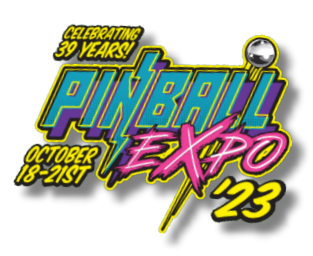
- Pinball Expo ’23 – I had an awesome time attending the Pinball Expo ’23 in Chicago. Met with several fans of the channel, AtGames, Zen Studios, Magic Pixel as well as several fellow content creators. During the show, the main thing that I wanted to check out was the new Legends 4KP Standard Cabinet (The Addams Family themed cabinet). The artwork was very well-done, the topper looked nice, etc. During the show we had a giveaway for one Legends 4KP, huge thank you to everyone who participated and to AtGames for sponsoring it! Click here if you want to check out details of the trip.
New Wave Toys Replicades
- New Wave Toys Replicade – If you are interested in 1:6th scale near-arcade accurate reproductions of classic arcade machines, you’ll enjoy this page. It includes video demonstrations of all the X Replicade machines I’ve been able to acquire.
OpenCADE
If you are interested in building your own 3D Printed Arcade control panel, this is a project you may enjoy. All models are free to download and allow you to custom configure the control panel the way you want it. There are many panels available which support a vast number of Glen’s Retro Show products.
- GRS (Star Wars) Arcade Flight Yoke – This 3D Printed enclosure will allow you to easily attach your GRS Flight Yoke to your Desk/PC and play all those classic Arcade games that can take advantage of the yoke. Well, not only classics but even the new Star Wars Squadrons!
- Building a Robotron dual-stick Arcade Controller – This tutorial will provide you with guidance and inspiration to create your own Robotron Joystick controller using OpenCADE.
- Setup a Spinner and Trackball – In this tutorial, we’ll show you how to setup a GRS Trackball and Spinner to OpenCADE.
- Installing a Steering Wheel to your GRS Spinner + Trackball Control Panel – in this brief tutorial, we’ll show you what you need to 3D Print the steering wheel for the GRS Spinner.
- GRS Tron Control Panel – Instructions on how to setup the Tron Control Panel with Spinner and Tron Joystick!
Arcade1Up
I own one Arcade1Up product at this time, the Star Wars cabinet. If you’d like to check out that review, the link is below. At the least, watch the first 3 minutes, you may enjoy the intro.
- Star Wars Arcade1UP – here we’ll take a detailed look into the Star Wars Arcade1UP including some helpful assembly tips, and much more.
iiRcade

Detailed information regarding the iiRcade Home Arcade cabinet, setup and more. *NOTE: iiRcade is no longer in business and why this has been moved to the bottom of the page.
- iiRcade Guide – Detailed guide on the iiRcade cabinet, operation and setup.
Change Log
- 2025-05-26 – Added the n8n Guide for the Pi 5.
- 2025-02-17 – Added LLM Guide for the Pi5.
- 2025-02-02 – Added additional recent guides.
- 2024-08-27 – Added AtGames Legends 4K Latency Guide.
- 2024-08-04 – Minor updates/cleanup.
- 2024-07-16 – Added the General Loader Guide for the AtGames Legends devices.
- 2024-04-30 – Added the EmuDeck video Guide here.
- 2024-03-20 – Added the new Virtual Machine Guide.
- 2024-03-19 – Minor updates.
- 2024-03-02 – Added the new Legends Pinball 4K OTG PC Setup Guide.
- 2023-12-17 – Minor reorganization.
- 2023-12-08 – Added a new section for the Raspberry Pi 5.
- 2023-11-09 – Added a new E-bike section.
- 2023-11-05 – Added the Legends Pinball 4K guide (a start).
- 2023-10-24 – Added a new Events Attended section and link to Pinball Expo ’23.
- 2023-09-25 – Added the GRS Super Joystick Ikari Rotary Joystick Kit video.
- 2023-08-26 – Added the new AtGames Legends Pinball EVT information page.
- 2023-07-28 – Added the new RetroBat for Windows Guide.
- 2023-07-14 – Re-arranged iiRcade to the bottom of the guide as they are no longer in business.
- 2023-07-03 – Added the new Asus ROG Ally Guide.
- 2023-06-20 – Minor edits. Consolidation of some sections.
- 2023-06-16 – Added new AtGames ATARI Flashback Gold 50th Anniversary Guide
- 2023-04-18 – Added new Pinball FX Cabinet Mode guide for Legends Pinball.
- 2023-04-09 – Added PC Retro Gaming guide with Batocera.
- 2023-03-25 – Added the Pironman Raspberry Pi 4 case.
- 2023-03-20 – Minor edits.
- 2023-03-16 – Added the Artificial Intelligence guide.
- 2023-03-11 – Formatting updates.
- 2023-03-08 – Added the new AimTrak Light Gun Guide for the Legends Ultimate.
- 2023-02-10 – Added the new Batocera Steam Deck Guide.
- 2022-12-21 – Added links to images that didn’t have them assigned.
- 2022-12-12 – Added the Amazon Astro Guide.
- 2022-11-21– Minor updates after upgrading site plugins.
- 2022-11-13 – Added the new nreal Air AR Glasses Guide.
- 2022-10-29 – Added the new Legends QuadPlay Guide.
- 2022-10-17 – Added a new AtGames Legends Pinball Micro Guide.
- 2022-10-12 – Added the new Build-A-Cade guide in the GRS Product section.
- 2022-09-12 – Added the new Legends Gaming guide.
- 2022-09-07 – Added the new Legends BitLCD guide.
- 2022-08-09 – Added the new Run Windows from microSD guide.
- 2022-08-08 – Added the Steam Deck with Legends Pinball Guide.
- 2022-07-26 – Minor updates.
- 2022-07-24 – Added Steam Deck Guide & EmuDeck Guide.
- 2022-06-09 – Added the ALP Deluxe Haptics Upgrade Kit guide.
- 2022-05-17 – Added missing links.
- 2022-04-23 – Added Legends Overview video.
- 2022-04-13 – Added Legends Gamer Pro Guide.
- 2022-04-02 – Added Legends Core Max Guide and formatting changes.
- 2022-03-13 – Added the DeskPi Lite case to the guide.
- 2022-03-07 – Moved the Common Guide to the top and expanded with more details about it’s content.
- 2022-02-22 – Added new guide AtGames CoinOpsX Vertical (WOPR SaUCE Edition)
- 2022-02-11 – Preparation for new ALP Modding Guide.
- 2022-01-21 – Minor formatting changes.
- 2021-12-23 – Various updates; added iiRcade Guide.
- 2021-12-13 – Minor updates; added Legendary Academy Season 2.
- 2021-10-30 – Added the AtGames Legends Ultimate Mini Guide.
- 2021-10-20 – Added the PK X18S.
- 2021-09-29 – I’ve been slacking on updating this page, updated with the most recent guides that were within the past month or two.
- 2021-09-26 – Minor edits/added DeskPi Pro v2 case.
- 2021-07-28 – Added PinUP Popper Baller installer guide.
- 2021-07-16 – Added additional Legends Pinball Guides / Minor updates.
- 2021-05-10 – Separate various guides for Pi 4 cases into it’s own section.
- 2021-04-18 – Added AtGames Legends Pinball Guides.
- 2021-03-16 – Updated a few additional guides for Raspberry Pi cases and a few additional handhelds (RG351/OGS).
